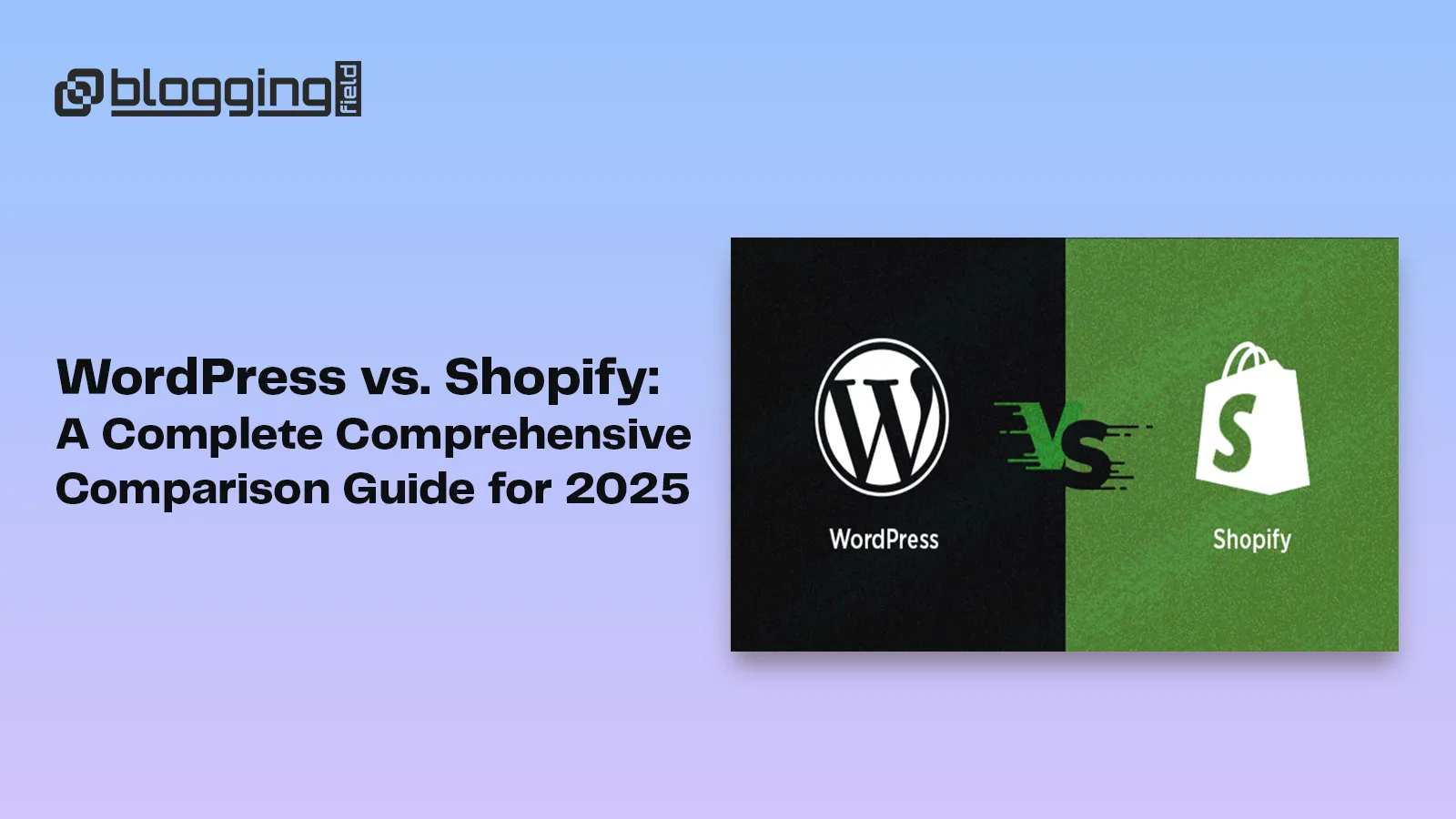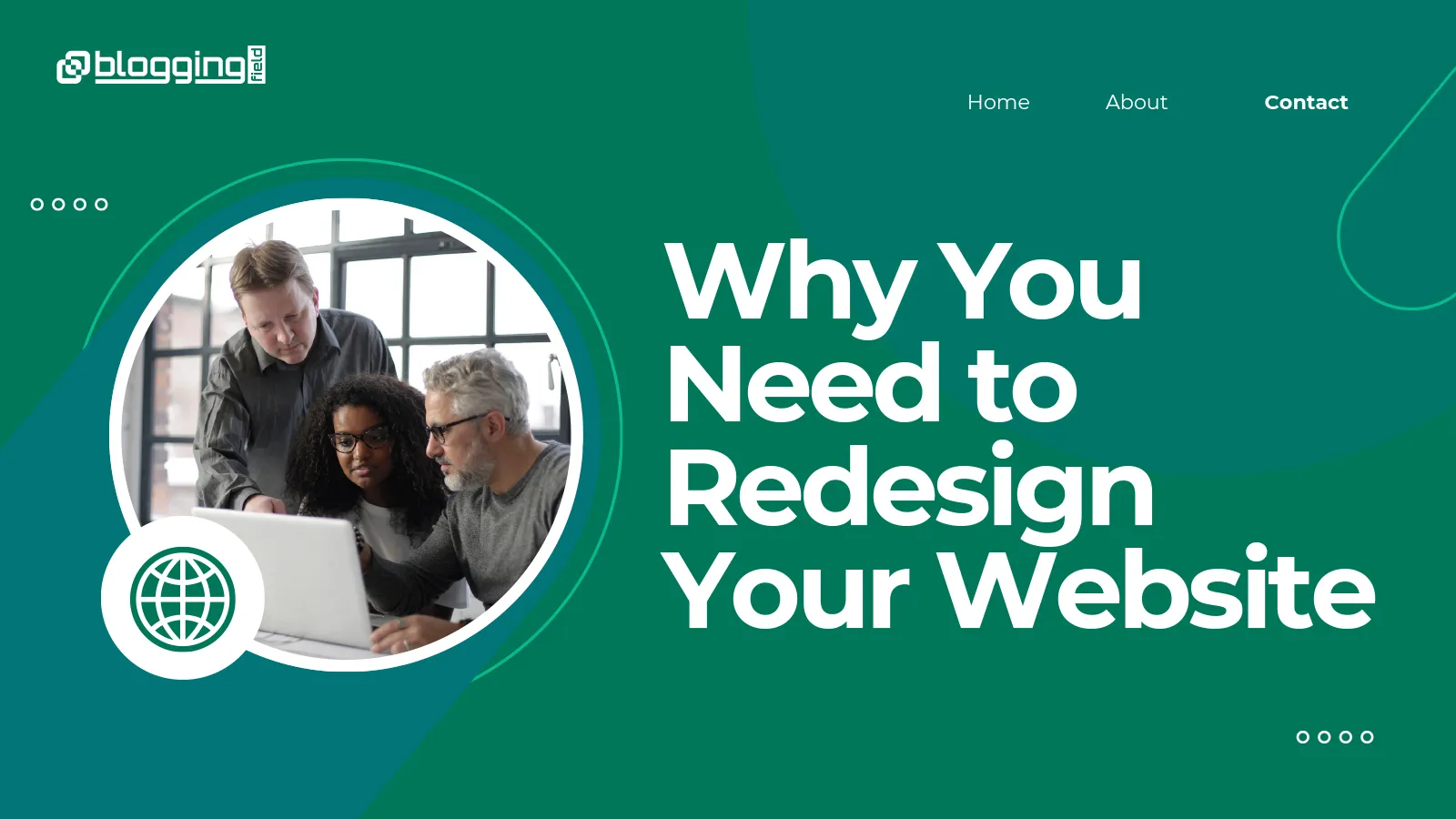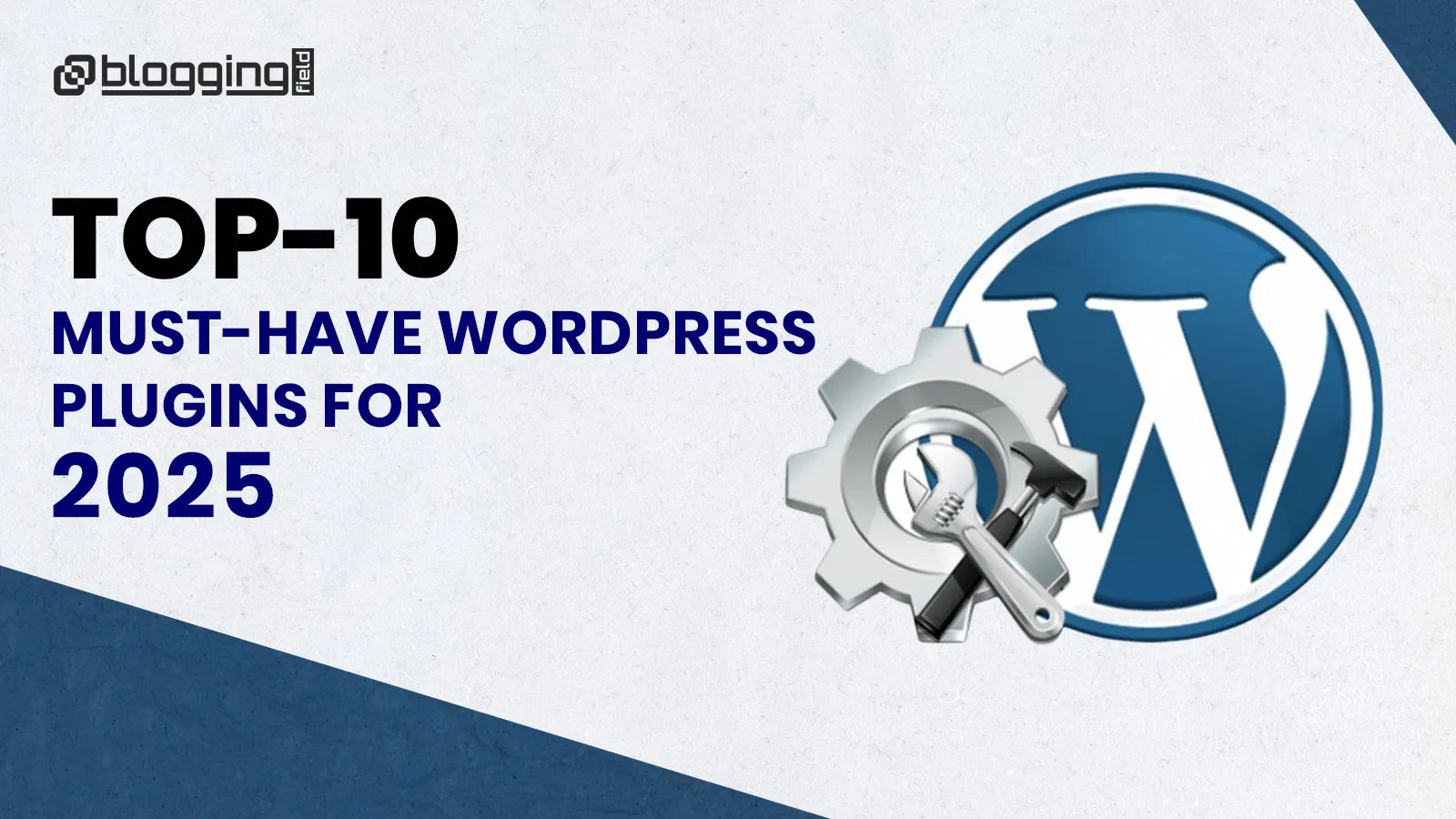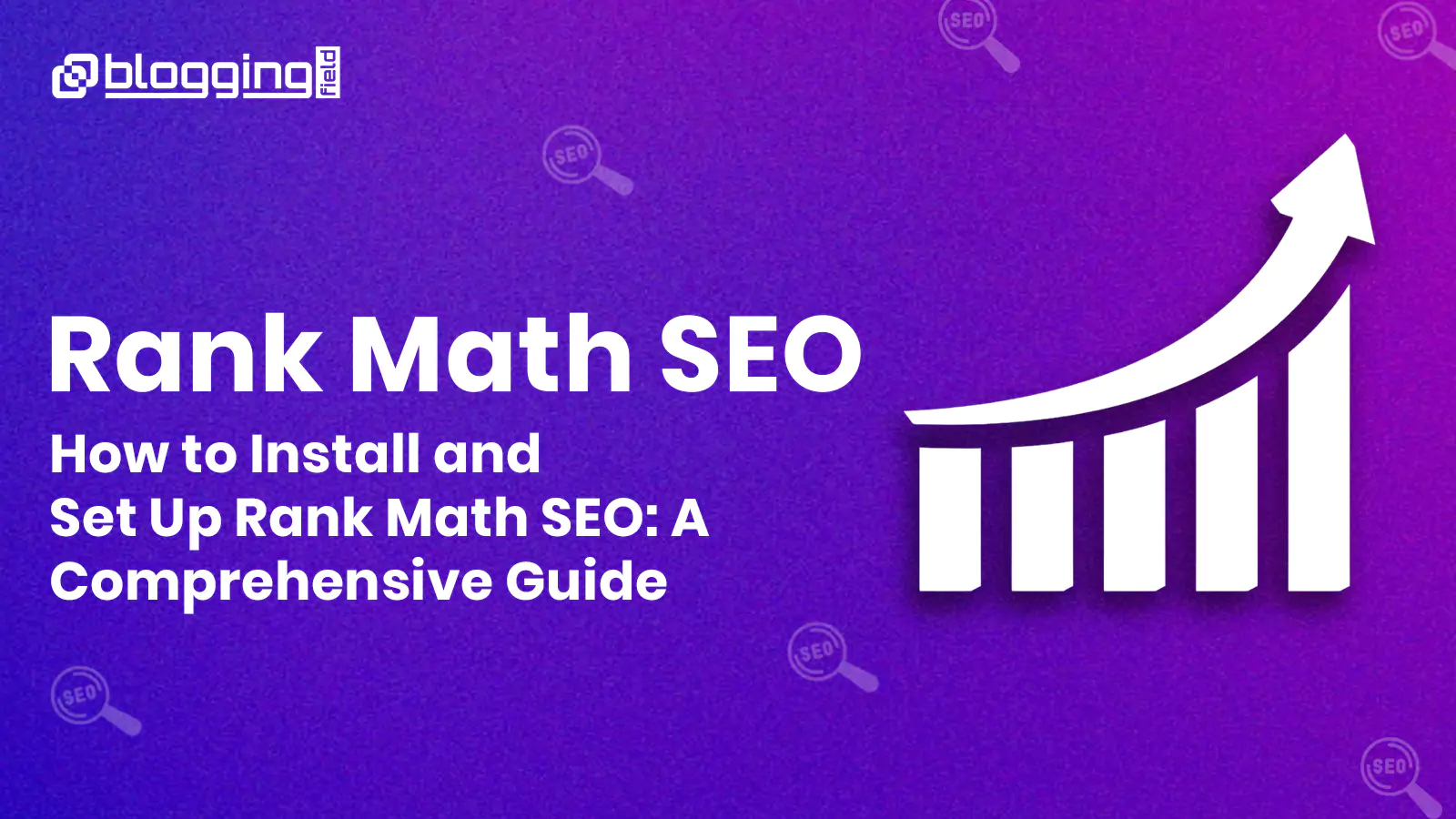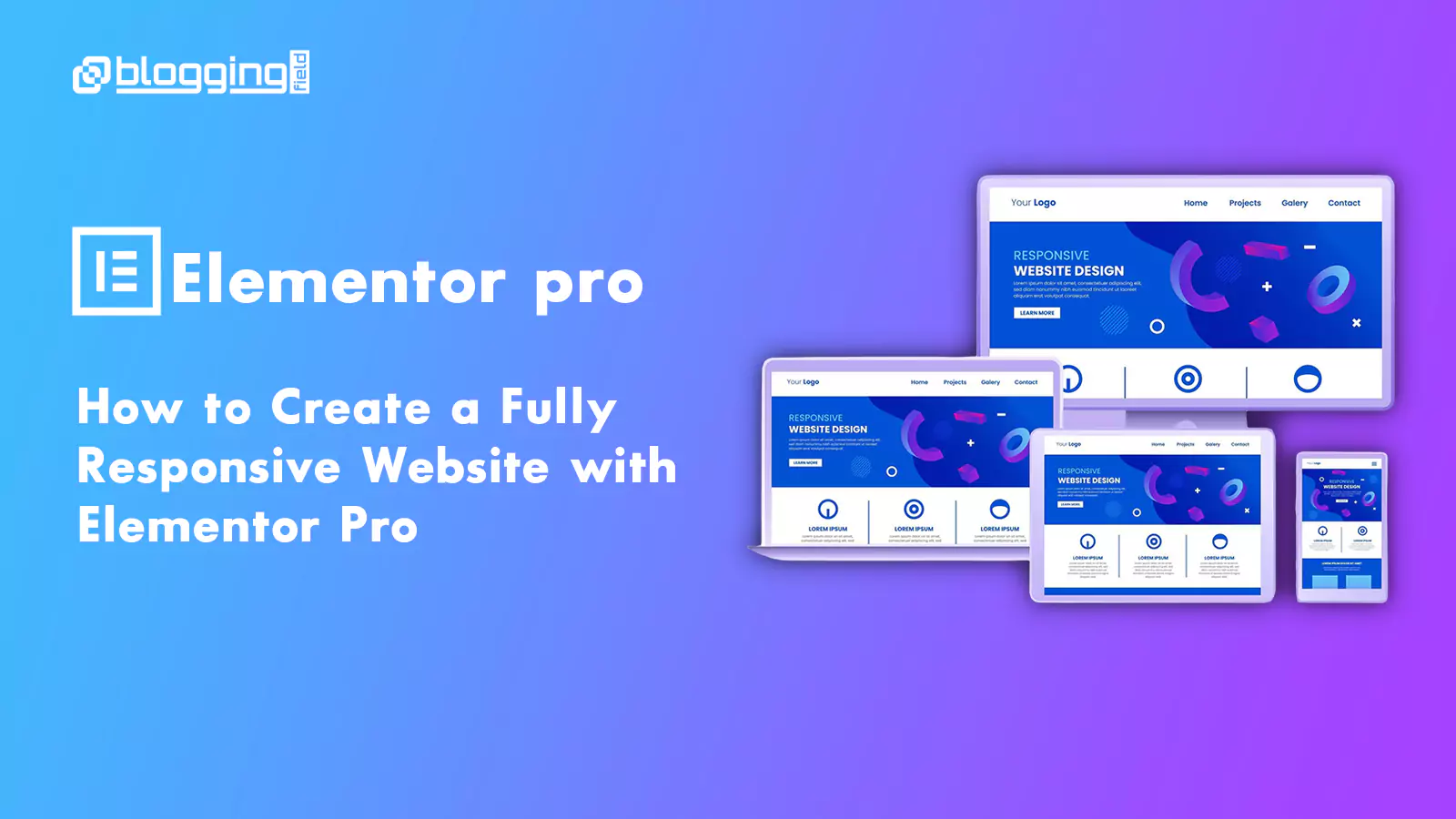Introduction
Brief Introduction of WordPress and Shopify
WordPress
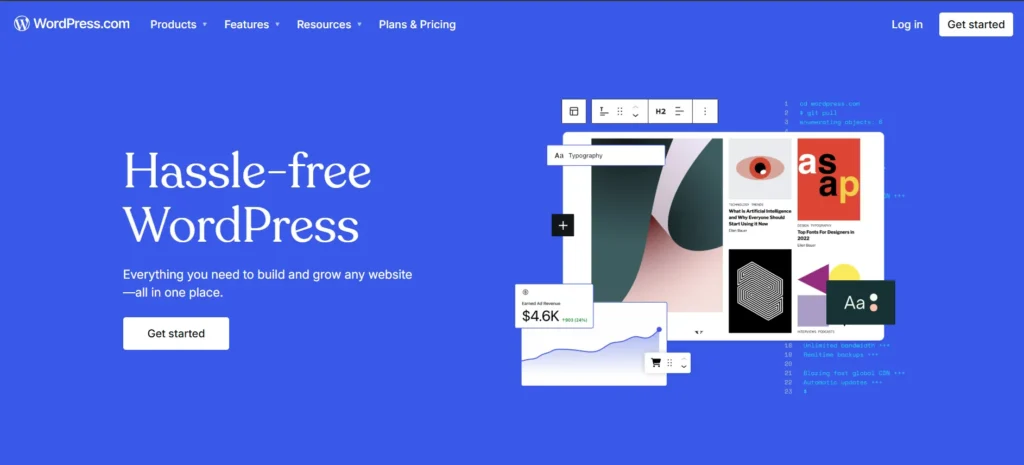
Shopify
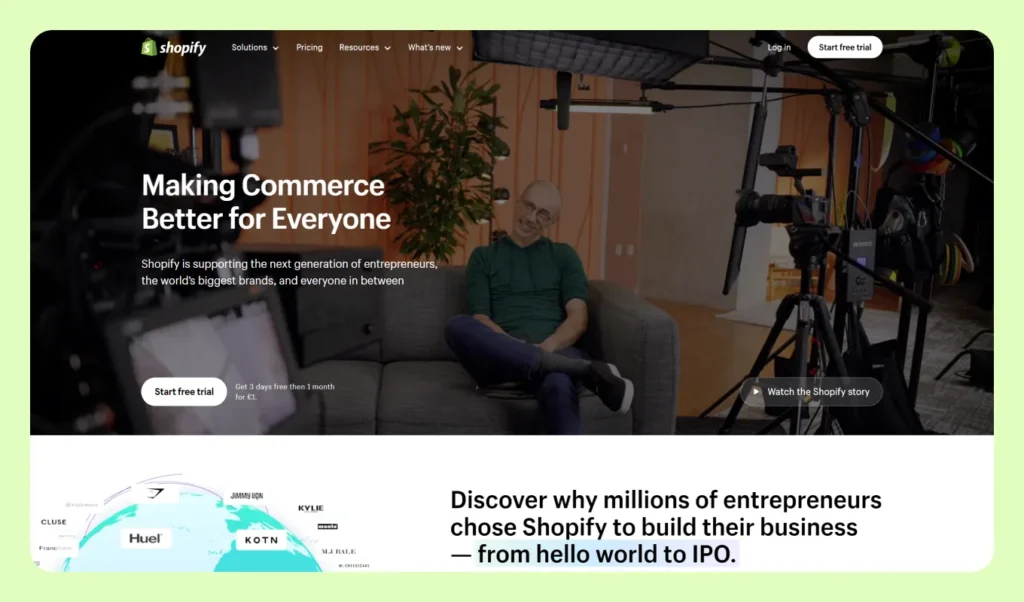
WordPress vs. Shopify: Quick Overview
| WordPress | Shopify |
Ease of Use | WordPress (WooCommerce), on the other hand, requires more technical expertise. You need to set up hosting, install WordPress, install the WooCommerce plugin, and manage your site’s updates and security. This makes it less user-friendly for beginners. However, it offers much more flexibility, allowing experienced users to build a store with almost any feature or design they want. | Shopify is designed for ease of use. It’s a hosted solution, which means Shopify takes care of everything from hosting, security, and updates. Users don’t need to worry about technical setup, making it an ideal choice for beginners or business owners with limited technical knowledge. The setup process is straightforward and intuitive, and users can have a store up and running in a matter of hours. |
Pricing | WordPress (WooCommerce) itself is free to use, but you need to pay for web hosting, domain name, SSL certificates, and additional themes or plugins to extend functionality. Basic shared hosting can cost as little as $3-$10/month, but for better performance and scalability, you may need to opt for VPS or dedicated hosting plans, which can cost $20-$100/month. While the platform is technically free, the overall costs of maintaining a WordPress store (especially for premium plugins and themes) can add up. | Shopify operates on a subscription model, with pricing tiers based on the features you need. The basic plan starts at $29/month, which includes web hosting, SSL certificates, payment processing, and a variety of themes. There are also higher-tier plans at $79/month and $299/month, which offer additional features like reporting, advanced shipping, and more staff accounts. However, Shopify charges transaction fees (ranging from 2.9% + 30¢ to 2.4% + 30¢ per transaction) unless you use Shopify Payments. Shopify also charges fees for many third-party apps available in its marketplace. |
SEO and Marketing | WordPress (WooCommerce) is often considered the best platform for SEO. WordPress provides advanced options for SEO optimization, including complete control over URLs, meta tags, image alt text, and sitemaps. With plugins like Yoast SEO or RankMath, you can manage your SEO with ease. WordPress also offers superior content marketing features, making it easier to create blog posts, landing pages, and other types of content that help improve your SEO rankings. | Shopify offers basic SEO tools that allow you to optimize product pages, add meta tags, and customize URLs. It also has built-in blogging features for content marketing. Shopify’s SEO capabilities are decent but somewhat limited when compared to WordPress. |
E-commerce Features | On the other hand, WordPress asks you to use plugins for e-commerce services. Moreover, many e-commerce plugins exist for WordPress already. However, the problem is that they may not be as integrated or convenient to use as Shopify. | Shopify offers built-in payment gateways and shipping options. |
Scalability | WordPress (WooCommerce) is also scalable but depends heavily on your hosting. While you can scale your store as your traffic grows, you need to choose the right hosting plan and optimize your site for performance. Hosting options such as VPS or dedicated servers can handle large traffic volumes, but they require more maintenance. | Shopify is a highly scalable platform, meaning it can grow with your business. Shopify’s managed hosting means that you won’t have to worry about the technical side of scaling as your store grows. However, to scale up, you may need to upgrade your plan to access more features. |
WordPress vs Shopify: In Detail Complete Comprehensive
Platform Overview
Ecommerce
Customization and Flexibility
Features and Functionality
Payment Options
Security
Support
Conclusion
Frequently Asked Questions (FAQs)
Can WordPress be used in Shopify?
The Shopify Buy Button creates a standalone mini-storefront on your WordPress blog or website and connects directly with Shopify’s secure shopping cart platform. All you need is a product to sell and you are ready to launch. And yes – it is fully customizable to match your brand’s look.
Can I switch from WordPress to Shopify?
Is it possible to move from WordPress to Shopify? It is possible to migrate from WordPress to Shopify with relative ease because they both run similar processes.
Is WordPress better then Shopify?
If your main goal is within content management and production, the best choice will be WordPress. Its superior blogging functionalities, content management system, and content archiving capabilities are much more flexible than Shopify. SEO is more advanced using WordPress too.