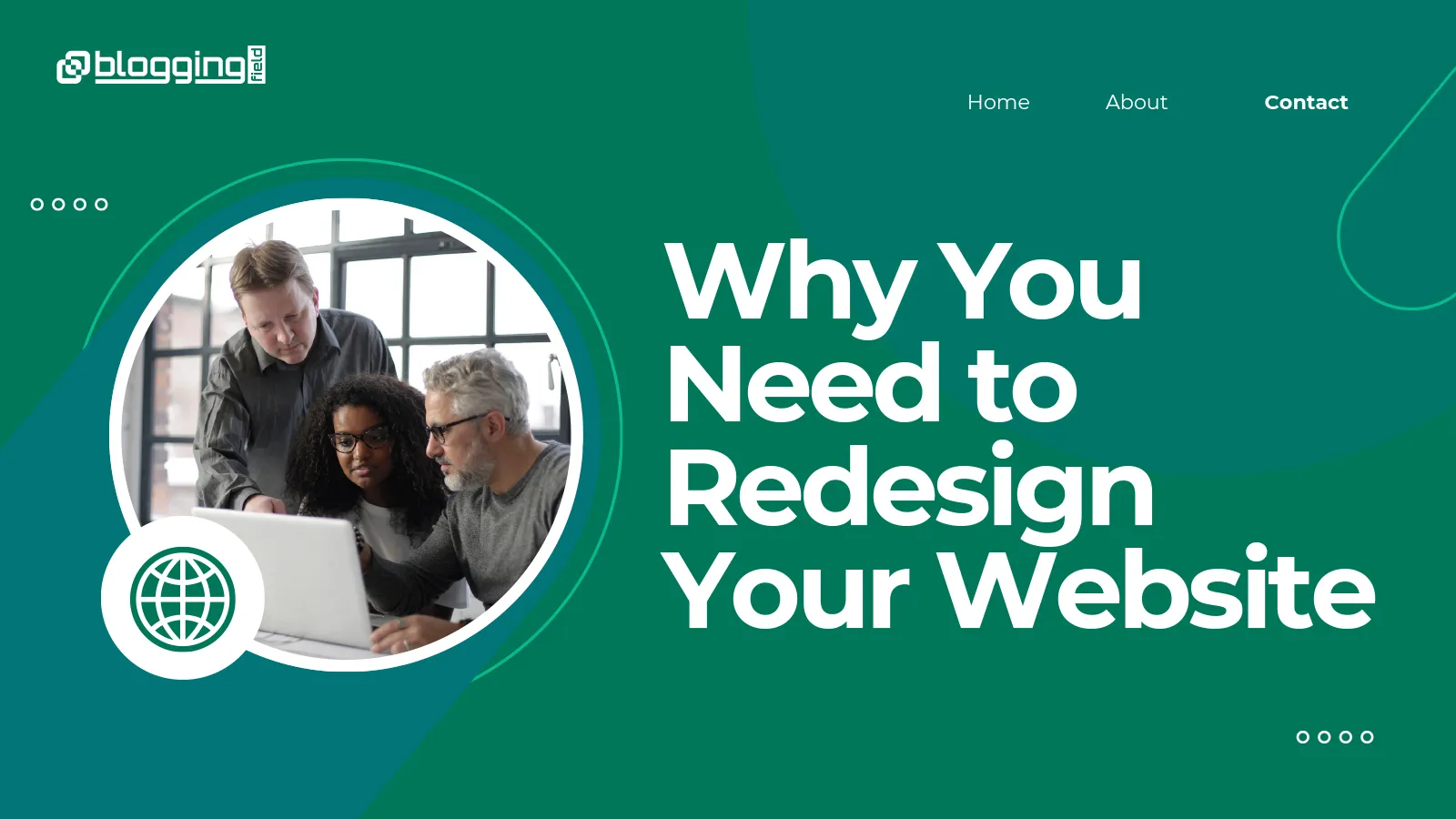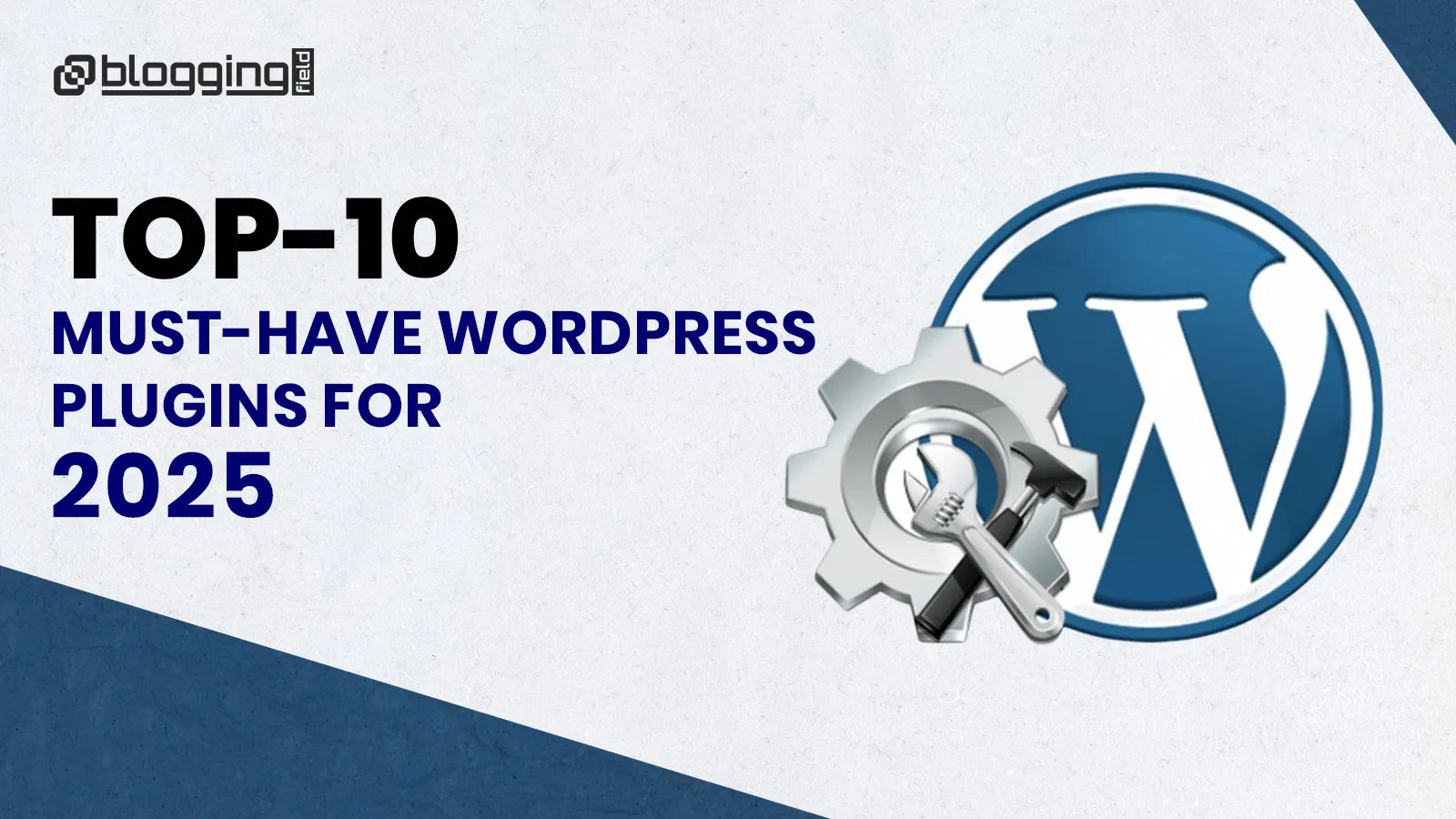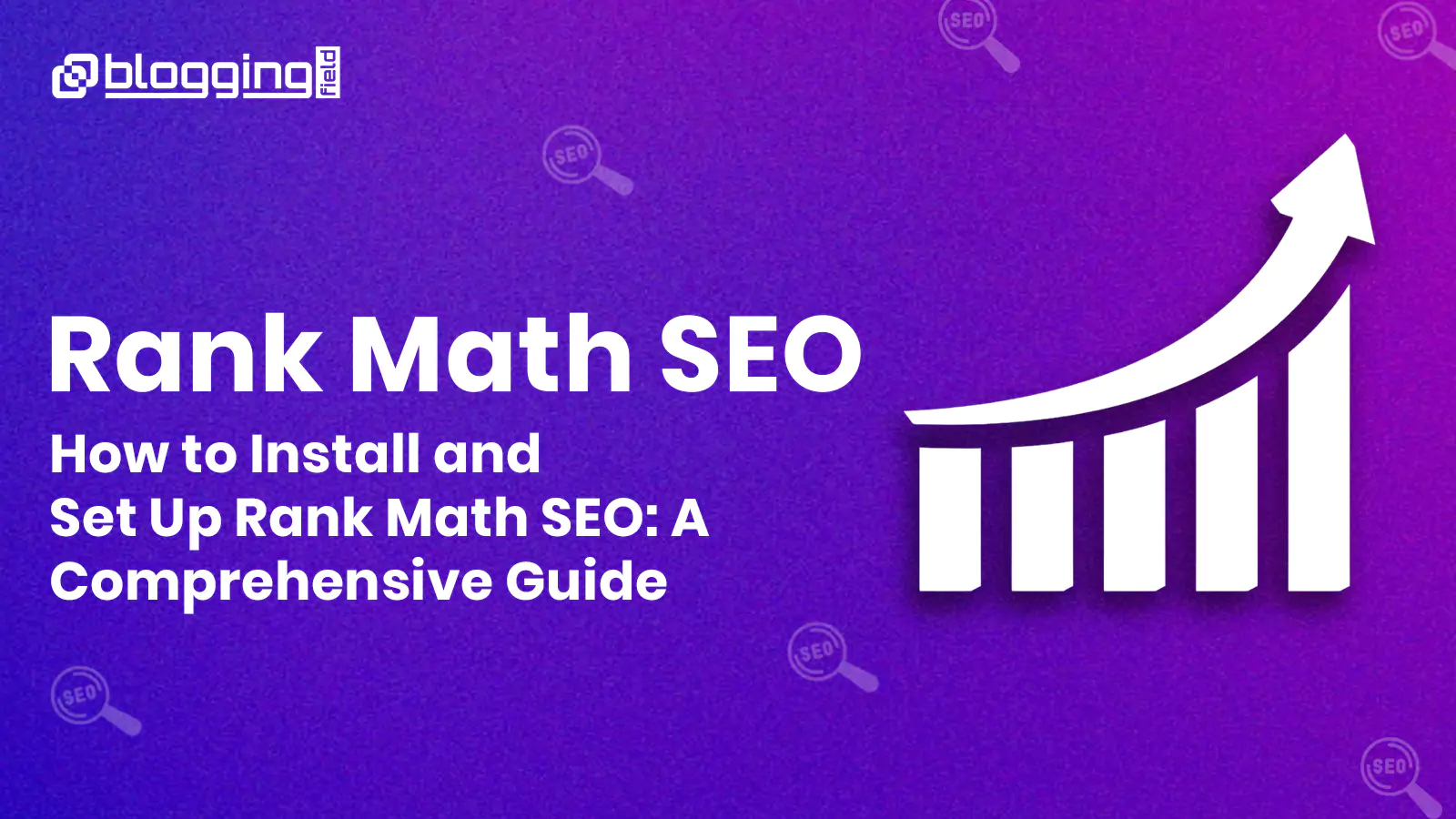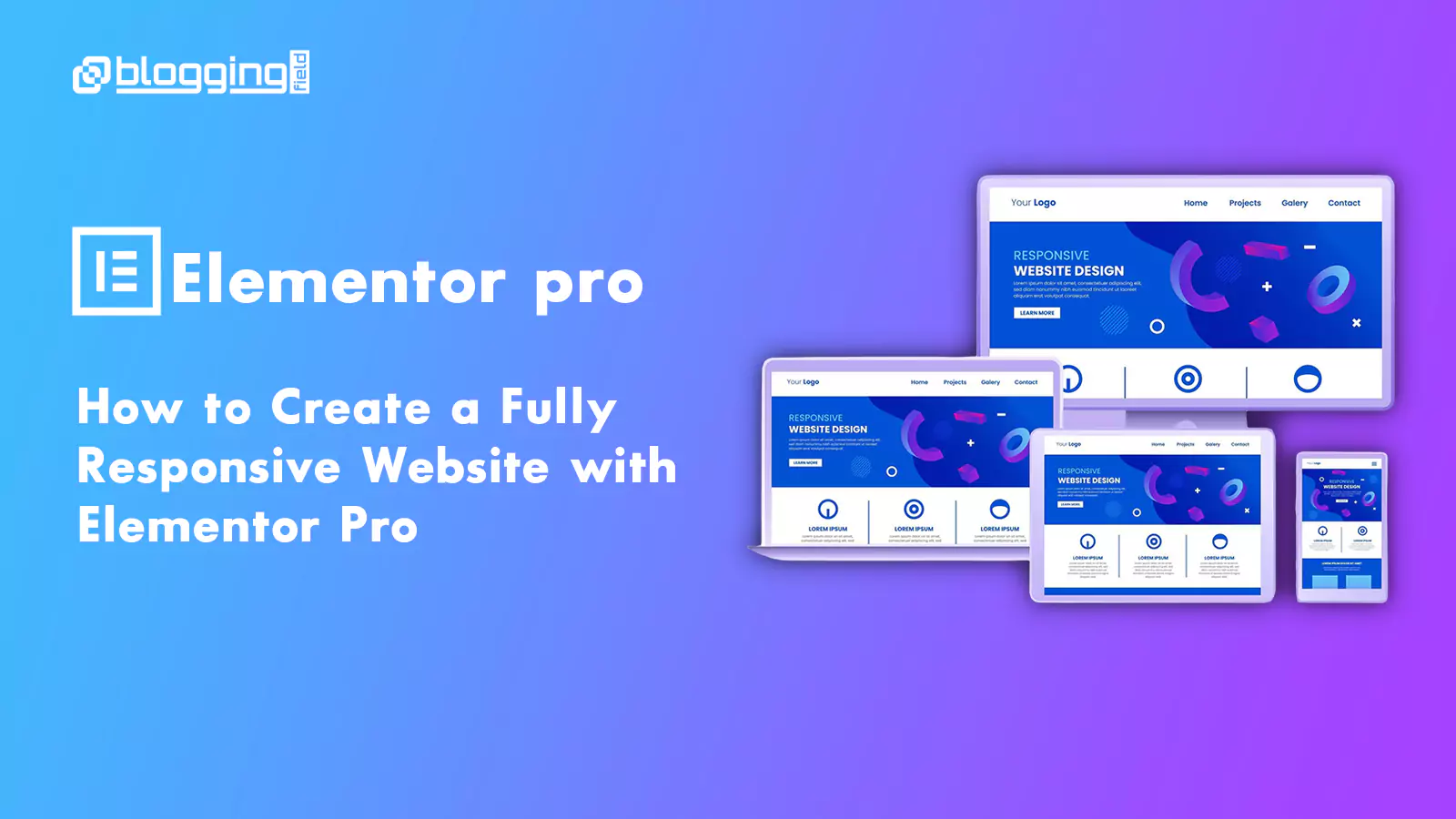Introduction
If you’ve worked with WordPress recently, you’ve probably encountered the Gutenberg Editor — the default block editor introduced in WordPress 5.0. Designed to modernize content creation, Gutenberg replaces the Classic Editor with a more flexible, visual, and intuitive editing experience. In this comprehensive guide, we’ll explore everything you need to know about the WordPress Block Editor — from basics to advanced features, and how it can revolutionize the way you build content.
What Is the WordPress Block Editor (Gutenberg)?
The Gutenberg Editor is a content editor built around the concept of blocks. Each element (text, image, video, button, etc.) is treated as a separate block that can be added, customized, and rearranged with ease.
Why Was Gutenberg Introduced?
- To simplify the editing process
- To offer more flexibility for layout creation
- To compete with modern page builders like Elementor and Beaver Builder
- To pave the way for Full Site Editing (FSE)
Advanced Features of Gutenberg
In addition to the basic features, Gutenberg also offers a number of advanced features that can help you create more advanced layouts and add custom functionality to your content.
Block-Based Editing
The cornerstone of Gutenberg is its block-based architecture. Every piece of content — whether it’s a paragraph, image, heading, list, video, or button — is treated as an individual “block.” This modular approach allows users to build pages and posts with much more flexibility than the Classic Editor. Blocks can be added, removed, rearranged, and customized without writing a single line of code. This makes content creation both intuitive and highly visual, empowering beginners and advanced users alike to craft dynamic layouts.
Drag-and-Drop Interface
Gutenberg’s user-friendly drag-and-drop interface makes designing posts and pages seamless. You can simply grab a block and move it to any position within your content. Whether you’re building a landing page or formatting a blog post, this functionality helps you visualize the structure in real-time. It eliminates the need for shortcodes or complex HTML layouts, providing a smooth and interactive design experience that closely mirrors what users will see on the front end.
Reusable Blocks
One of the most time-saving features of the Gutenberg editor is the ability to create Reusable Blocks. These are blocks you can save and reuse across different pages or posts. For example, if you often use a particular call-to-action section, testimonial layout, or subscription form, you can save it as a reusable block. Later, instead of recreating it from scratch, you can insert the saved block with just a few clicks. Any edits you make to the reusable block will update across all instances, ensuring consistency site-wide.
Full Site Editing (FSE)
With the introduction of Full Site Editing, Gutenberg goes beyond content creation. Users can now design their entire website — including headers, footers, and page templates — using blocks. This brings a new level of customization to WordPress, traditionally only possible through custom themes or page builders. Combined with block-based themes, FSE allows users to control site design directly from the editor without needing external tools or custom coding, offering a powerful all-in-one solution for WordPress site building.
Live Preview and Real-Time Editing
Gutenberg provides a live preview environment where users can see changes instantly as they build. Whether you’re adjusting padding, changing text color, or modifying layout structure, the updates appear in real time. This eliminates the need to constantly switch between the backend editor and the frontend view, improving workflow efficiency. The visual nature of the editor allows users to experiment with content and design while having full confidence in the final appearance.
Gutenberg vs. Classic Editor
Feature | Gutenberg | Classic Editor |
Visual Editing | Yes | Limited |
Block-Based Layout | Yes | No |
Plugin Integration | Strong | Strong |
Ease of Use | Modern UI | Simple, but outdated |
Full Site Editing | Supported | Not supported |
Gutenberg Alternatives
Elementor
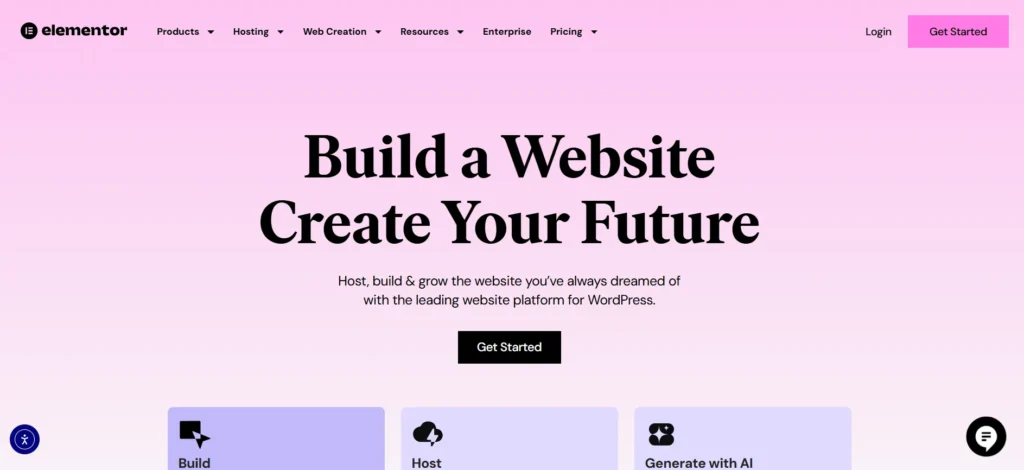
At its very core, Elementor is an affordable website-building tool, and its free version is one of the best on the market. The basic plan has fewer features than the premium version but still assures a good experience building a beautiful website through simple drag-and-drop features. Elementor is currently one of the best WordPress builders to help create sites easily and fast. It is among the most popular page builders, with over four million active installations. The user interface is quite simple to learn, yet it’s robust in features – this makes it a preference for many users.
Beaver Builder
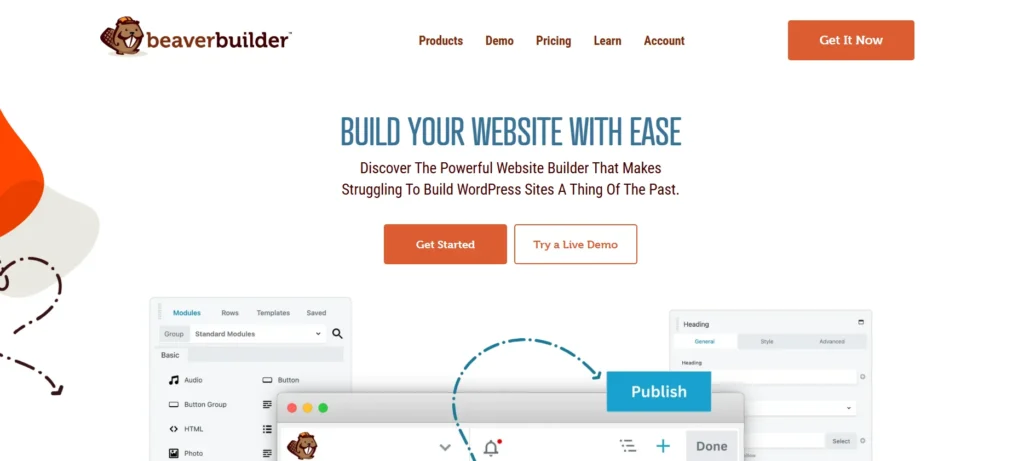
Beaver Builder is a remarkable beginner-friendly page builder for learning to build and customize a WordPress website. This page builder has over 500,000 users with active installations of over 1,000,000; it’s super easy to use and very friendly. Having been developed by a former agency in the business of building websites on WordPress, Beaver Builder strives to make further this process easier and more efficient. The front-end editor is live and works in real time, so you’ll be able to see any changes while making them without ever having to refresh the page. In its extensive library, there are professionally designed, pre-made, responsive, and easily customizable templates that can be imported to your site with just a few clicks. The rest of the clean code makes it even easier to build friendly SEO websites.
Conclusion
The WordPress Block Editor (Gutenberg) is more than just an editor — it’s the future of WordPress. With powerful customization, intuitive UI, and continued improvements, Gutenberg empowers creators to design beautiful websites with minimal effort. Whether you’re a blogger, business owner, or developer, now is the perfect time to explore what Gutenberg has to offer.
Frequently Asked Questions (FAQs)
What is the Gutenberg Editor in WordPress?
The Gutenberg Editor, also known as the WordPress Block Editor, is a modern content editor introduced in WordPress 5.0. It uses a block-based approach, allowing users to build content layouts visually using individual blocks (text, image, button, etc.) instead of relying on shortcodes or custom HTML.
How is the Block Editor different from the Classic Editor?
The Block Editor offers a more visual and intuitive editing experience compared to the Classic Editor. While the Classic Editor functions like a basic word processor, Gutenberg enables drag-and-drop functionality, reusable blocks, and advanced layout control without coding.
Is Gutenberg suitable for beginners?
Yes! Gutenberg is designed with user-friendliness in mind. Beginners can easily create and customize posts and pages without touching code, thanks to its visual interface and pre-built blocks.