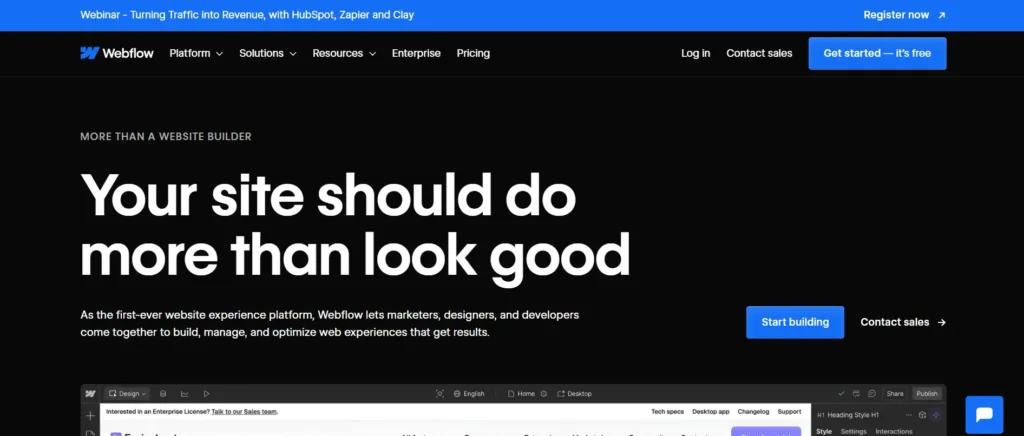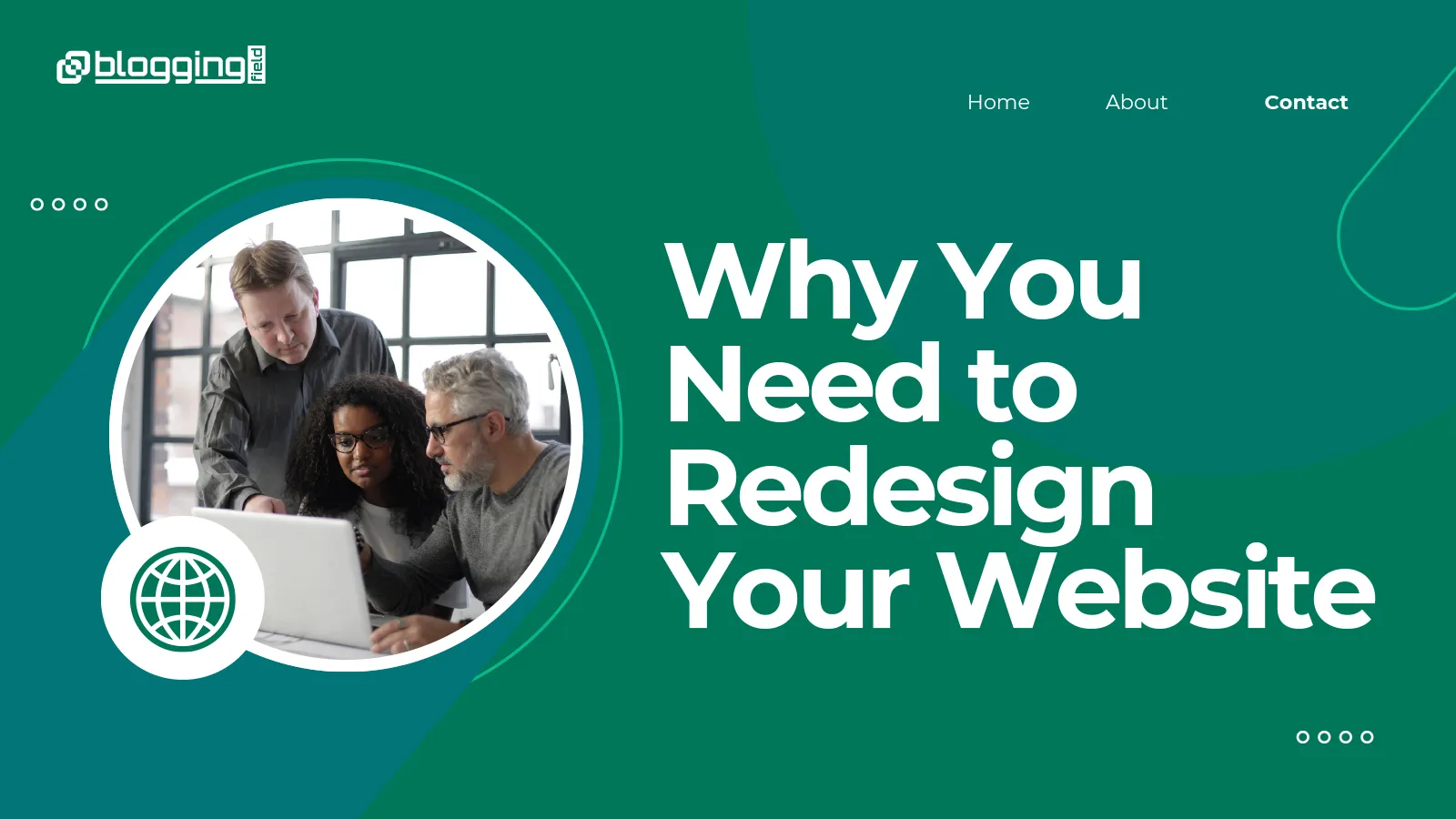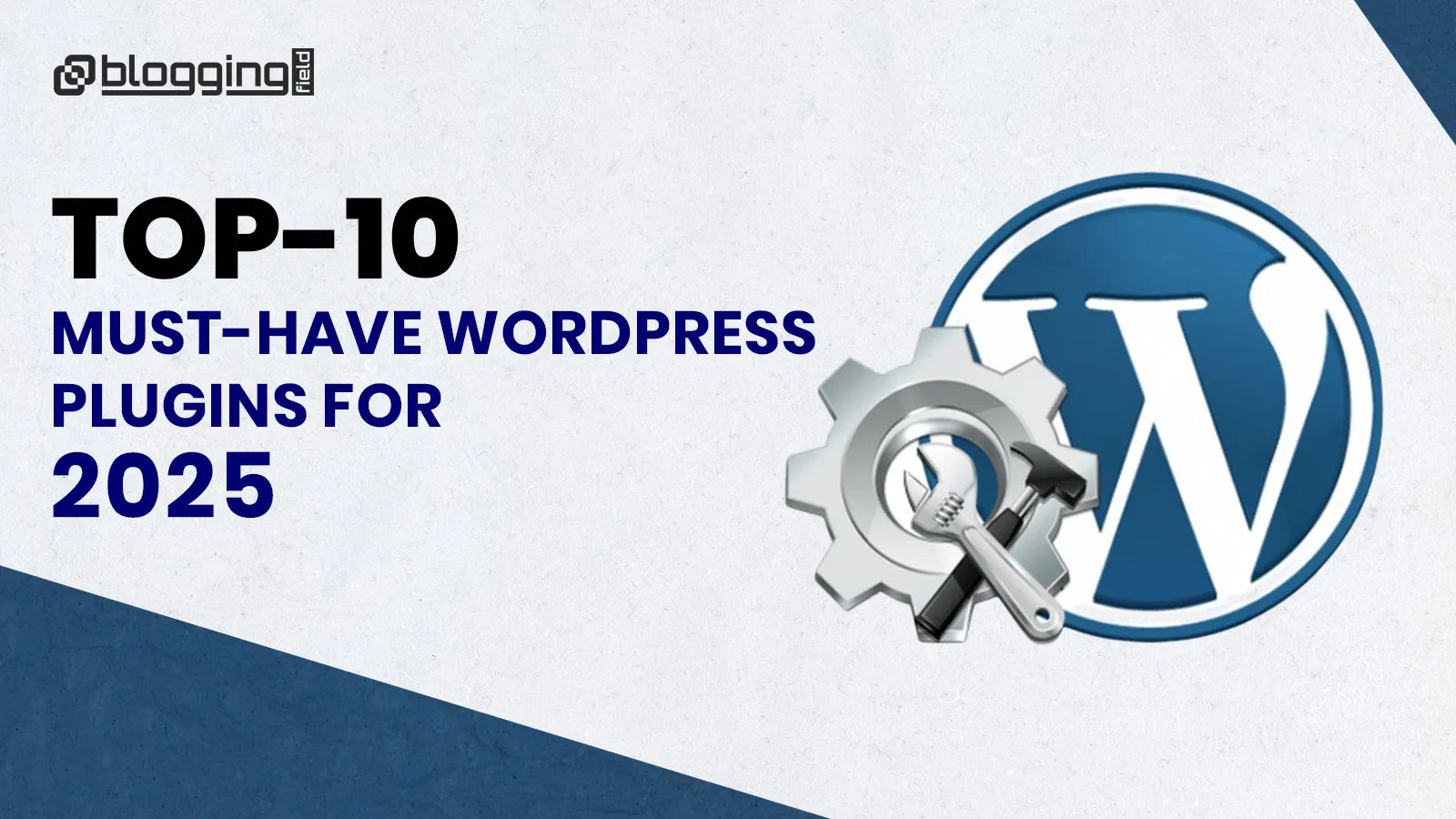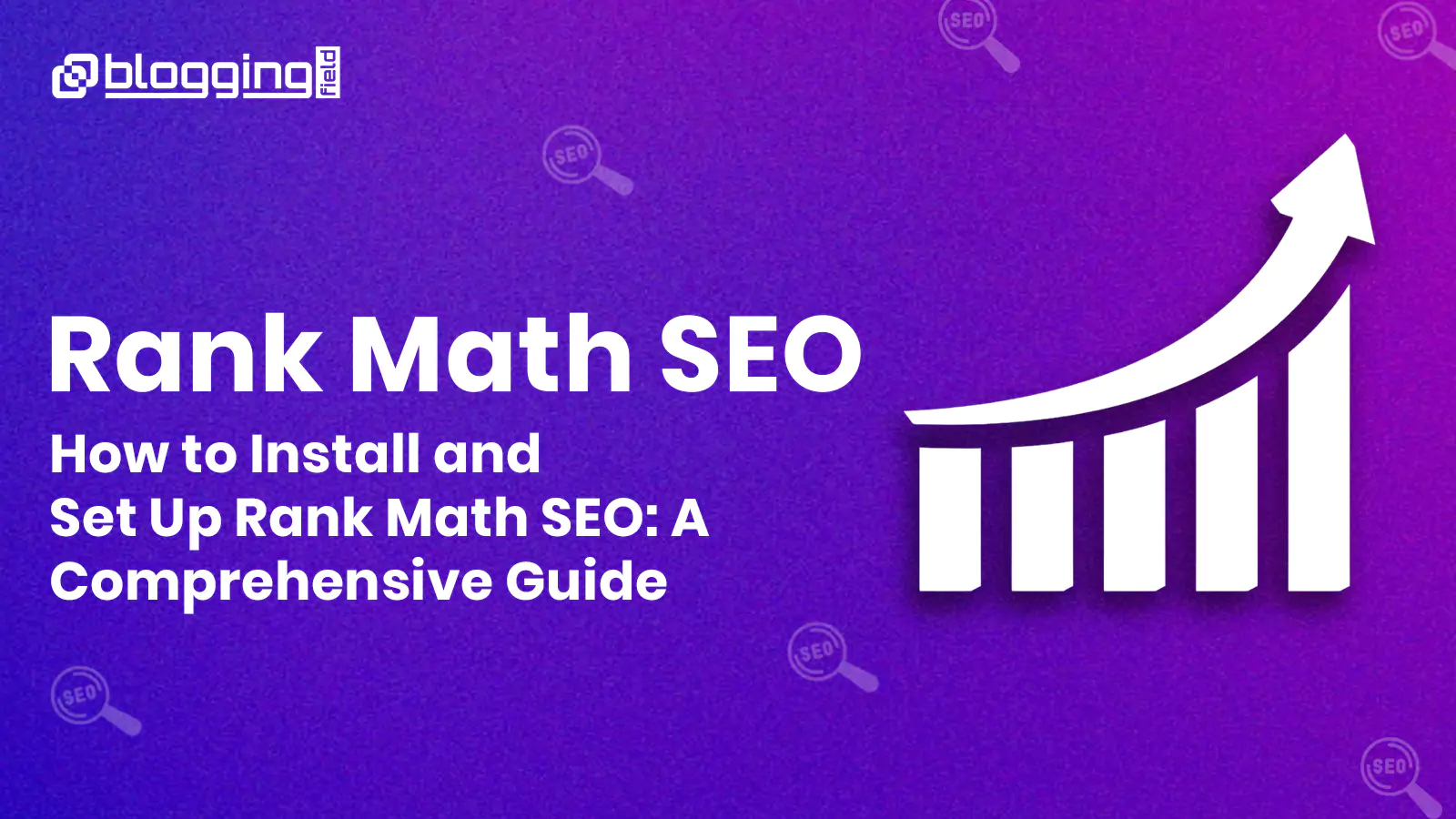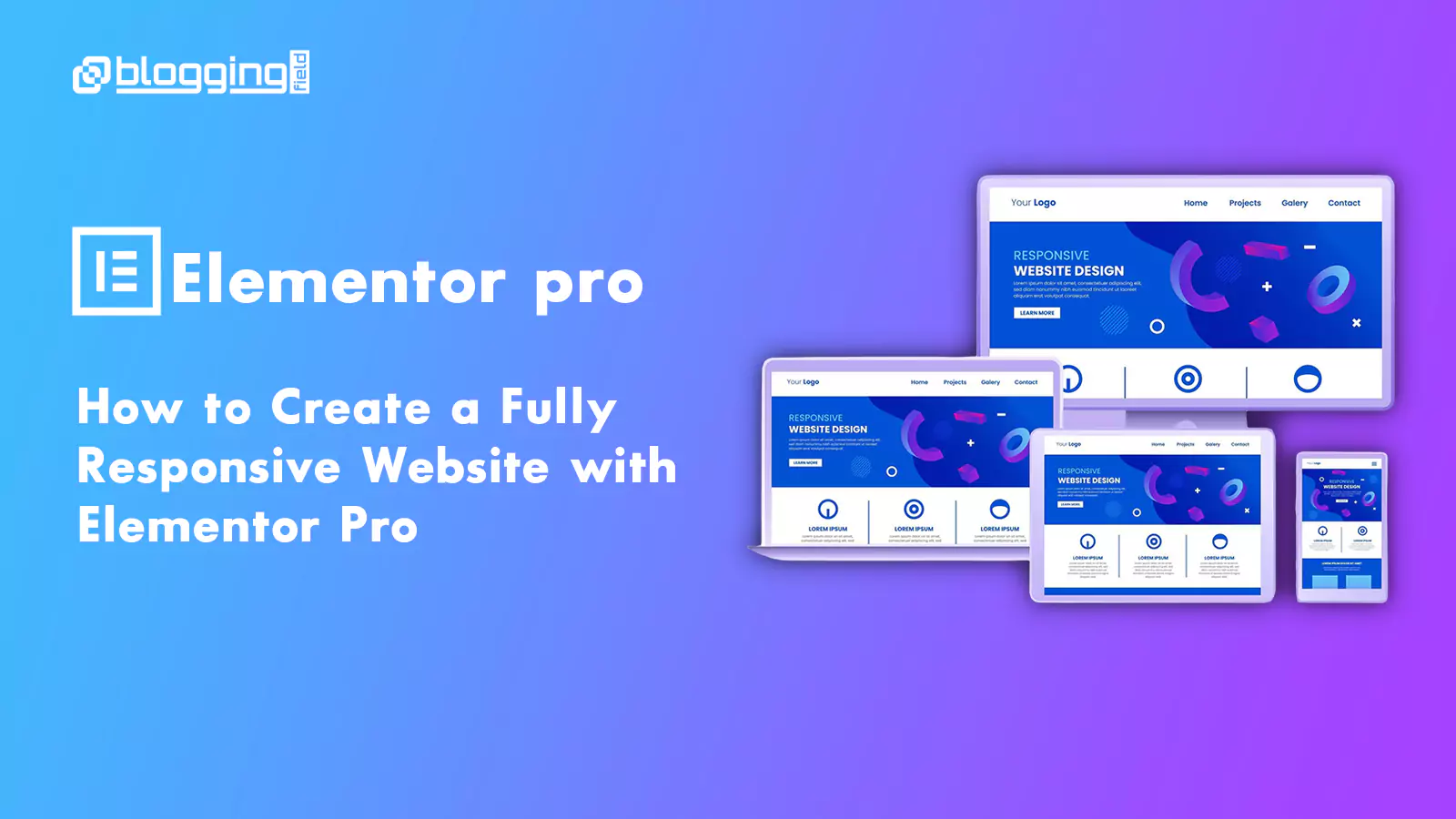In today’s fast-evolving digital landscape, Webflow has emerged as a game-changing platform that bridges the gap between visual design flexibility and professional-grade web development. Combining the ease of no-code tools with the power of custom coding, Webflow empowers designers, developers, and businesses to create high-performance, visually stunning websites without traditional limitations.
Webflow is a platform that has transformed the way we build websites. Webflow is the only tool that allows professional designers to build bespoke websites without sacrificing speed or user experience.
Webflow is a SaaS application that allows designers to build responsive websites with browser-based visual editing software. While designers use the tool, Webflow automatically generates HTML, CSS, and JavaScript.
Well… Webflow makes any designer a developer and vice-versa as it helps you build a simple website with no coding at all.You just simply have to drag and drop the to build a structure for a specific page and bang! Create your own design on the go in a visual editor powered by HTML, CSS, and JavaScrip which will automatically code in the backend.
It is SSL certified so no one can steal your information from the platform. Additionally, your Webflow website is secure for customers and their credit card information. Webflow ensures compliance with set security standards.
The user interface of Webflow is friendly enough for web developers. This implies that those developers accustomed to writing codes will comfortably start using them without learning another coding system or language. This eases the development process and makes it faster.
Webflow offers you modern layout tools, such as CSS Grid and flexbox, to amplify the appearance of your site. When using Webflow-backed tools like CSS grid and flexbox, you are in complete control of the building of your site.
These layout tools can be made visual, saving you time that would be otherwise spent on syntax or coding and then checking the output in some other place. However, Webflow allows you to view how each tweak affects your site while you are on it.
The Webflow Editor comes as a blessing to the content team, as the editor makes it easy and intuitive for the writers and editors to write, edit, and update content on the Webflow site.
With the Editor, your clients and team of writers have a simple UI that can be used to edit and make changes to the content straightaway. There is no need to spend time working on a disconnected dashboard, which would complicate publishing.
Instead of creating a set of static mockups as it is with other tools such as Photoshop or Keynote, Webflow lets you build an interactive prototype based on your design files. That means that you can present your website design to clients/stakeholders in a more interactive and real sense. Instead, prototypes make it possible to get an advanced feeling of what the website is going to provide and allow for more accurate suggestions and modifications.
You can create content and design, both on a single platform and with the same interface. You do not have to own different tools or software to do both. In essence, it helps you save time, effort, and cost by not having to own additional tools and software.
Creating landing pages for a site in Webflow is a piece of cake! Create professional-looking landing pages that suit your individual needs by simply dragging and dropping elements. If you are having promotions or even if you are introducing new products, with the Webflow platform, you can easily develop professional-looking landing pages that will transform visitors into buyers.
Webflow is not only a visual website coding platform, it is also a platform that publishes and hosts your website. The website you build is only a click away from being published live. As a professional developer, this is a big advantage, you can build a fully functioning website in minutes. Imagine how much more productive work you can do in all that saved time. In other words, Webflow gives you extra time to put effort into other important work of the business and its success.
Webflow has become famous as a user-friendly website builder for developing search engine optimization-friendly websites. Webflow grants absolute authority to customize one’s website SEO settings, inclusive of meta tags, as well as page titles and URLs. This allows you to optimize your website for search engines and improve its visibility in search results, ultimately driving more organic traffic to your site.
Webflow provides numerous design choices, enabling one to design exceptional, aesthetically pleasing websites. Webflow has an array of features and tools, including customizable templates, a huge library of pre-built and ready-made elements, and animations. Webflow has all that you need to build stunning websites which are unique from the rest, whether you are a novice or an expert.
Webflow not only makes the website building process easy, but also allows you to customize and update the style elements whenever you need them. You can not only change and update individual elements, but you can also update the elements site-wide. It provides a great experience for all web developers, and it enables them to work on their business in a more efficient and profound way.
Clients often find it challenging to make changes to their websites. With Webflow, they no longer have to worry about customizing or modifying any elements, without affecting the design or other elements. Using Webflow Editor, your clients can access their content in a controlled environment. Now, they can work on enhancing their site’s content without fear of the site crashing.
The Editor offers clients with a lot of other interesting options, such as dynamic collections. These make it easier to draft and publish blog posts, case studies or even to showcase new products. Also, another interesting feature of using Webflow is that you can replace Webflow’s default logo with the one of your choice.
The fact that you do not require advanced coding skills to craft a well-presented site is an additional benefit of employing Webflow. There is a user-friendly visual interface which enables one to develop their website. This implies that one does not need any prior knowledge in programming for him/her to design an excellent website.
Webflow also serves as a showcase for designers’ and developers’ portfolios. They can create personalized websites to display their work, fostering a strong online presence.
It is among the greatest pros of using webflow for website generation because you may wave bye-bye to the plugin. For many website development platforms, you must often use plugins to give your site more functionality. While using Webflow, you can make use of many ready options in one click without additional plugs. It further facilitates the development process by enhancing compatibility and ensuring security.
Webflow’s active community and customer support ensure developers have access to resources, discussions, and assistance when navigating complex development scenarios. In essence, Webflow is a designer’s haven, enabling them to transcend traditional limitations and unleash their creative potential. Its tools and features align with the designer’s vision, offering a canvas where ideas come to life with precision, interactivity, and imagination.
By harnessing Webflow’s power, designers can reshape the digital landscape with their innovative designs, and developers can transform design concepts into functional, efficient, and captivating websites.
Webflow isn’t just another website builder—it’s a complete design and development platform that empowers creators, developers, freelancers, and business owners to build stunning, high-performing websites without writing a single line of code.