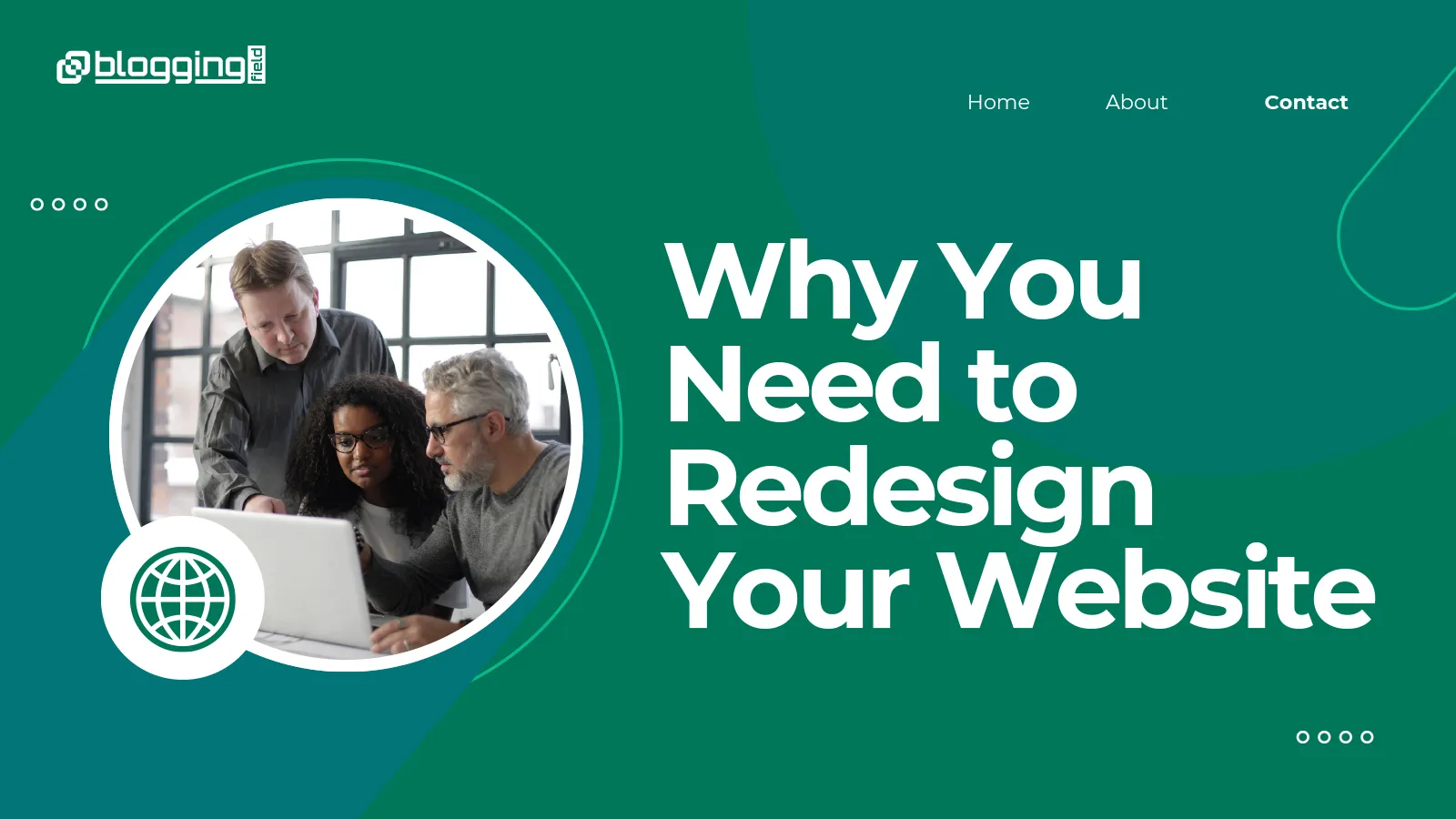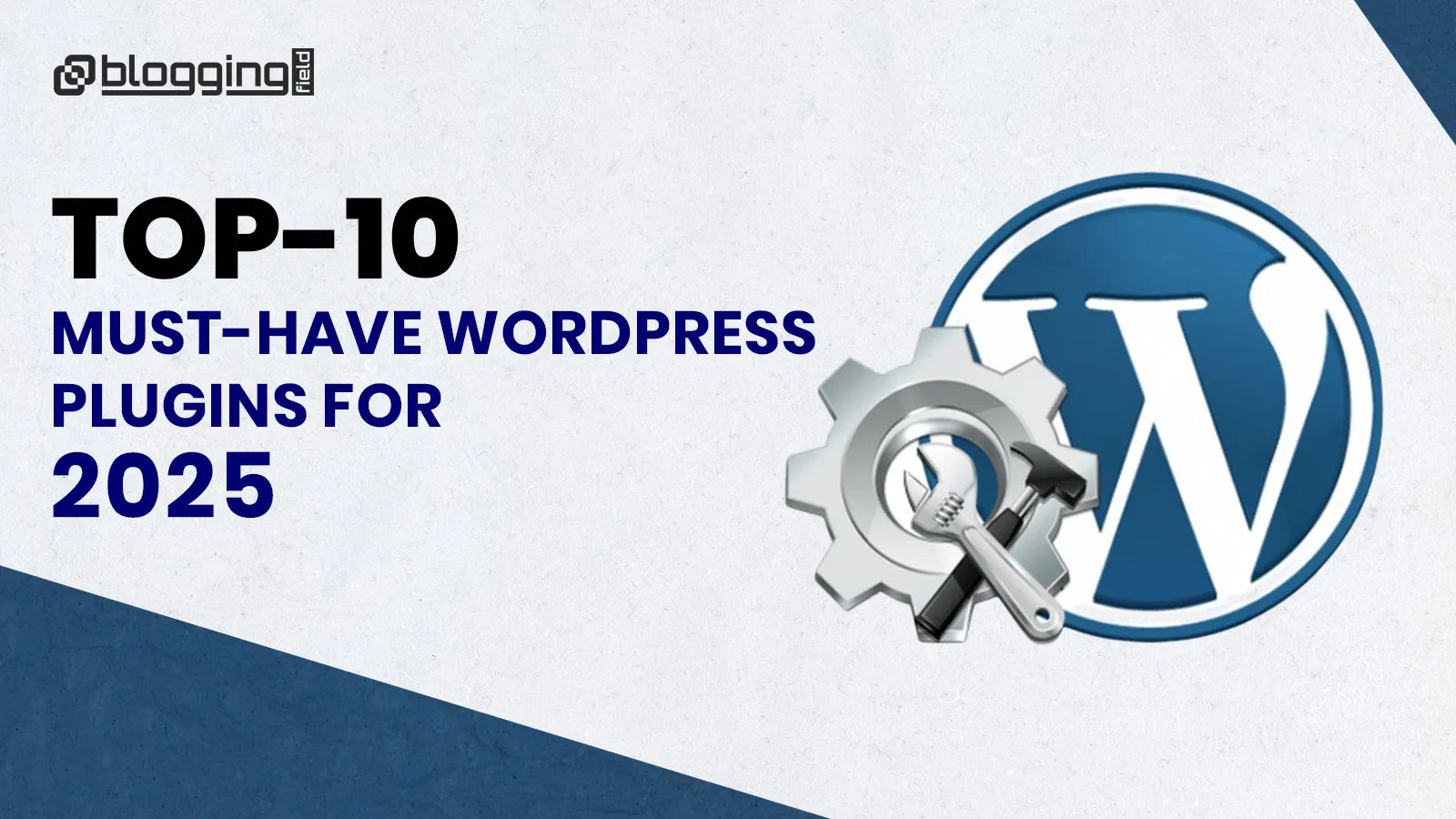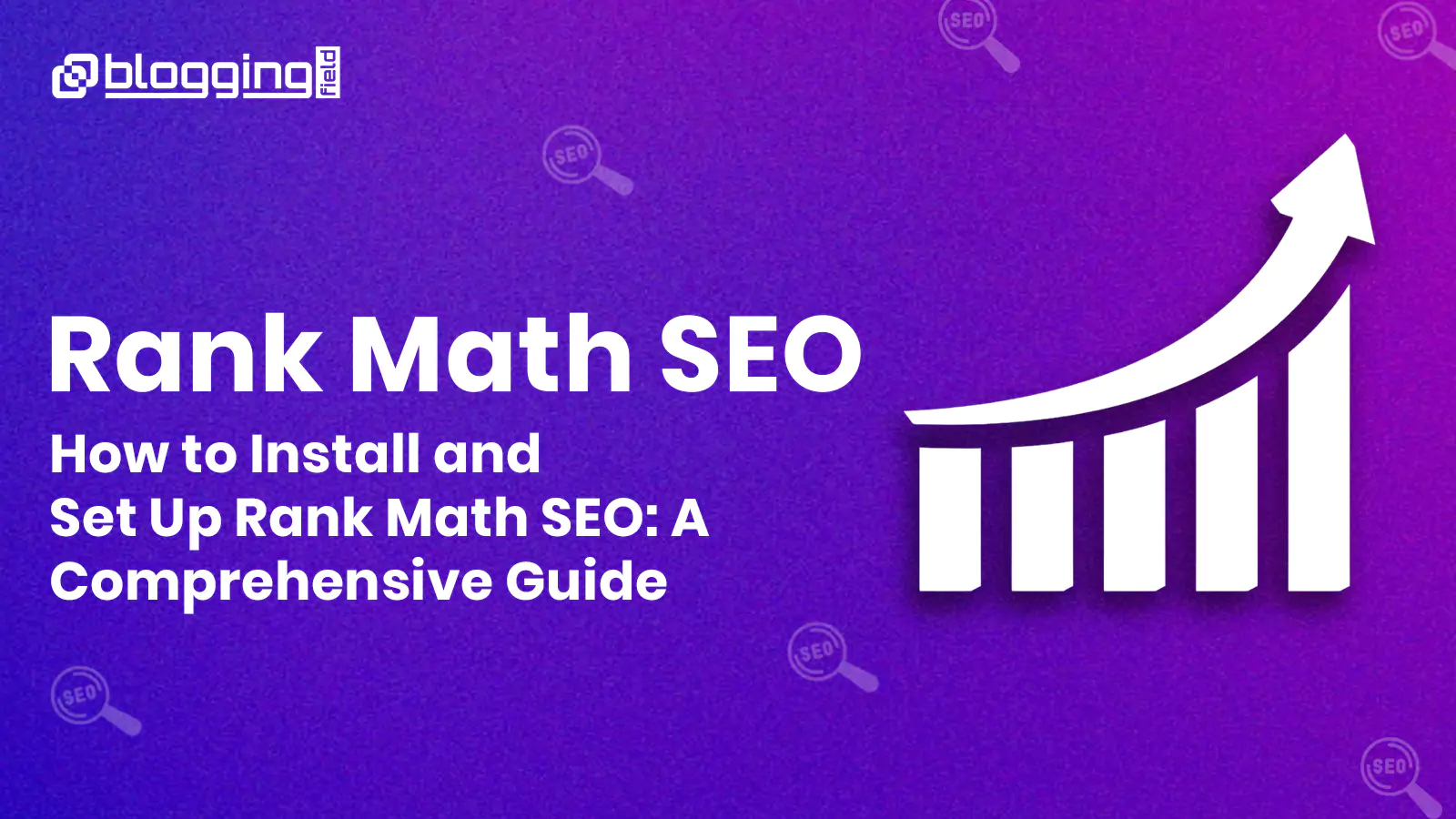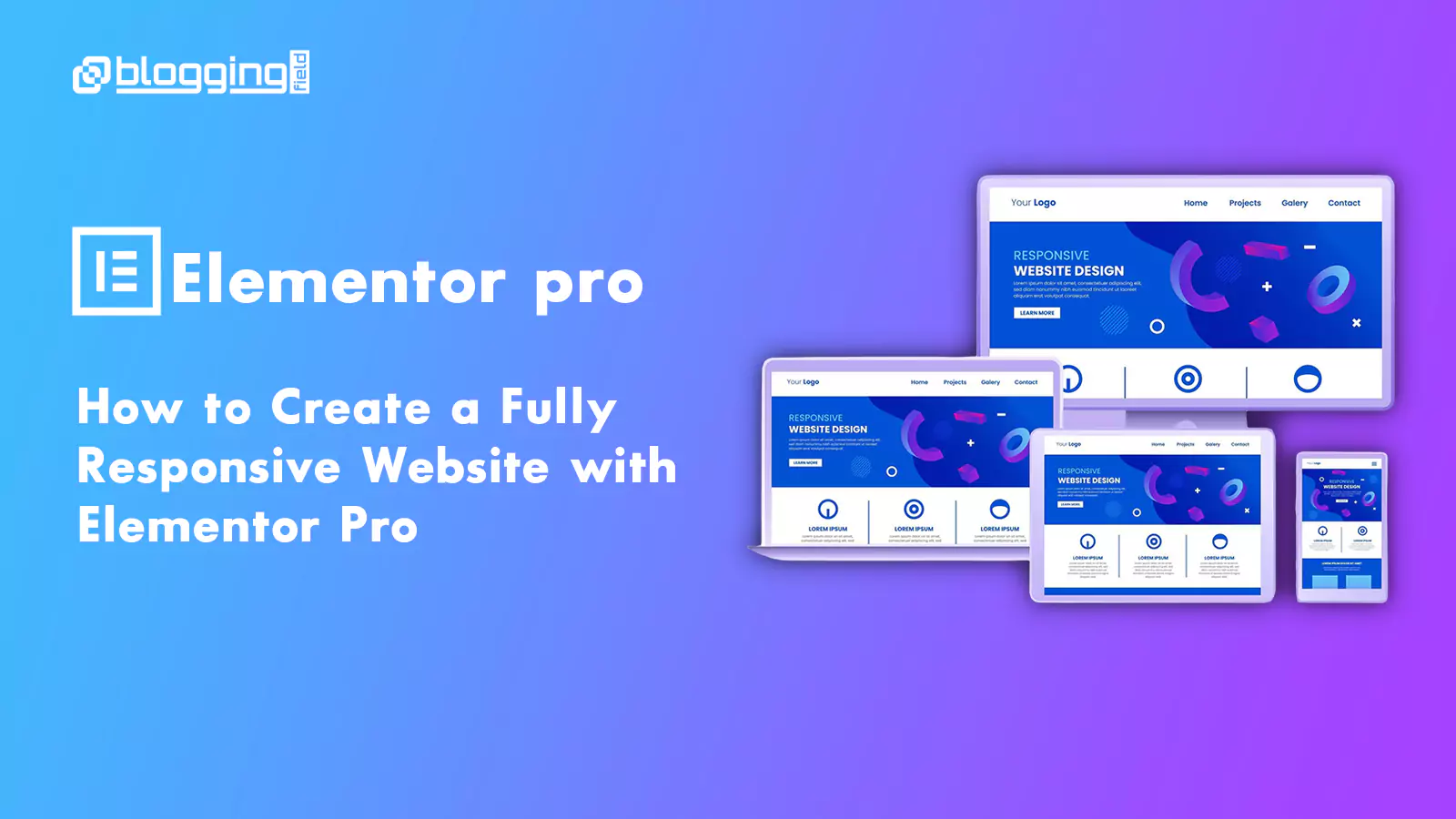Introduction
A startup’s website is its digital shopfront and the foundation of its online presence. In 2025 having a basic website isn’t enough. To compete and stand out startups need to implement key features that enhance user experience, engagement and conversions. Here are the top 12 features every startup website should have in 2025.
Does a startup need a website? Newbie business owners often wonder about this question, looking for a logical, bulletproof answer. Well the short and sweet answer is yes! Any startup needs a great website to create an incremental way to reach out to their customers, generate leads, increase sales, connect with associates, build a brand and more business activities. The starting point of all these business needs is a solid high performing website. The digital space is very crowded for any small business to get noticed. This makes it even more essential for startups to build an intuitive, interactive and powerful website to showcase their virtual identity.
Let’s look at some stats which suggests why startups need a solid website in 2025. A website is the first step to building a company’s online presence. Pew Research shows that 81% of customers research online about a company before buying their product or services. No website means losing this massive chunk of online customers. No startup can afford to lose this huge amount of customers and therefore building a website is the smartest move forward. A business website is the shortest route to user engagement, customer generation and retention. Having said that businesses need to build effective feature rich websites to get the best out of digitization and become successful startups.
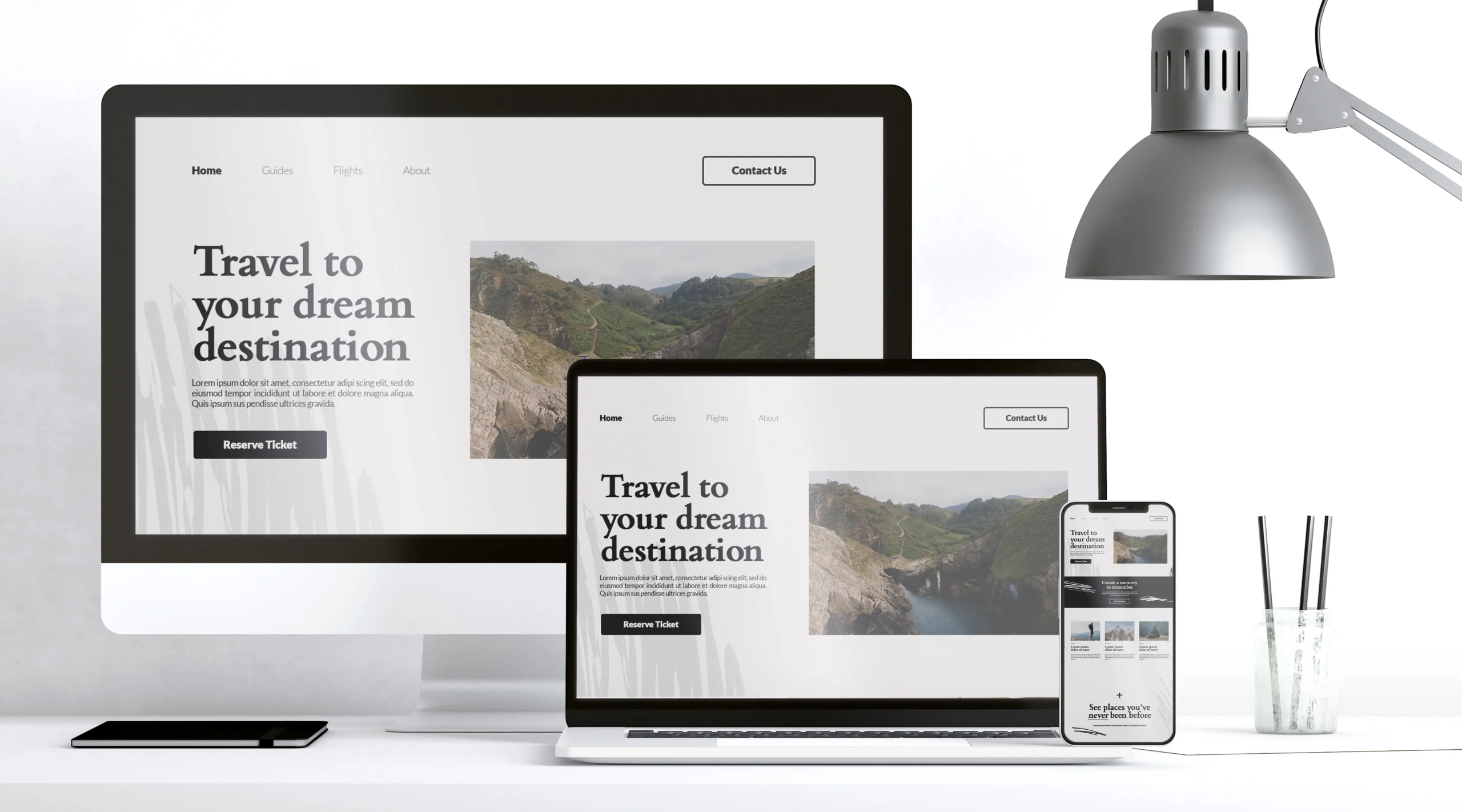
10 Essential Features Every Startup Website Needs in 2025:
Lightning-Fast Loading Speed
User experience is key to any website. A site with good navigation, design, interactive elements and customer focus will keep visitors for longer than a poorly built site. According to Forrester research, 88% of users don’t come back to a site after a bad experience. Load time is the key to keeping a visitor. Google Speed Study says sites that load under 2 seconds see 15% increase in conversions.
How to build fast loading websites:
- Choosing the best hosting provider
- Compressing images
- Removing unrequired plugins
- Browser caching
- File optimization for clean, fast loading of webpages
Mobile-First Design
With mobile traffic surpassing desktop, a mobile-first approach means your website is fully responsive. That means smooth navigation, touch friendly buttons and adaptive layouts for various screen sizes.
No business can underestimate the power of a smartphone screen. According to Statista, mobile users are 70% of the web traffic. 81% of shoppers do research online before buying. 55% check online reviews of a product and 47% search for a business website of the brand. HubSpot found out that businesses with a mobile website saw 25% increase in sales.
Google also emphasizes on local searches and how mobile sites are the gateway to customers reaching out to their nearby local business. Google’s mobile-first indexing proves that mobile sites rank faster. You can’t deny the numbers and therefore every startup needs a mobile website to increase its visibility, customers & business by many times.
Must have features of a mobile site:
- Clear, concise images and graphics
- Content should fit all screen sizes
- Design elements like fonts, image size, navigation buttons should change as per the screen
- Search is key for the best user experience.
Social Proof and Testimonials
Startups need to build trust and showcasing customer testimonials, case studies and real time reviews helps to build credibility. Incorporating user generated content and video testimonials can add more to the trustworthiness.
Startup websites should have a word of mouth reputation. Social proof of good quality products and services are now a common reference for potential customers. Make sure your website has authentic testimonials and customer reviews. Real feedback speaks for itself and pulls customers towards the brand. Startup companies should focus on these soft but effective elements on their website.
How to make testimonials and reviews visible:
- Add real names and photos of customers
- Show testimonials of different customer experiences
- Create a separate section on the website for testimonials
- Place them on the service pages
AI-Powered Chatbots and Support
An AI chatbot can respond to user queries instantly, increase customer engagement. AI support can answer FAQs, guide visitors and even assist in conversions.Get quick and all-round communication with the help of AI chatbots. These bots will intuitively answer popular user queries and instantly connect with the potential customer. Integrating them in startup websites is a quick way to build credibility, reliability and user engagement. By answering queries, it grabs the interest of the customer in your product or services.
Why add chatbots in web design:
- Chatbots are available 24×7 to reach out to customers
- Quick to respond, bots can handle multiple queries at once
- Answering questions builds a good rapport
- Interactive site to generate excellent end-user experience
- Multilingual support with bots to capture global clients
- Personalised answers will attract more customers
Conversion-Focused CTAs
The design and content of the site should prompt the visitor or potential customer to take some action. It could be reach out to you or subscribe a newsletter or avail a discount offer etc. Make sure the site is optimised in a way that encourages the customer to connect. Put proper, easy-to-reach Call to Action buttons, forms and email subscription elements on the webpages. This will prevent any loss of opportunity to do a handshake with the customer.
How to keep CTAs effective on a website:
- Make them visible and prominent
- Label them to prompt an action like “Buy Now”, “Subscribe”, “Connect with Us” etc.
- Use a color combination that highlights CTAs
- Place them at an eye-catching spot to trigger quick action like contact form on each service page, end of the blog, product pages
Interactive and Engaging UI/UX
A startups website should not only look good but also interactive. Features like animations, hover effects and micro-interactions can keep visitors engaged and improve the overall user experience.
Website design gives you an edge! Interactive design creates instant user engagement which makes them stay longer on the site. User engagement through forms, surveys, audio-visual content, email subscriptions is also the easiest way to get organic data about the visitor’s choices. As per SEO Engine Journal, companies with engaging website design have 34% chances of ranking high on Google. As per Small Business Trends, 60% of small businesses that focused on building professional, interactive websites saw higher customer engagement.
How to build interactive design:
- Build a site with superior web design
- Add quizzes, puzzles & other engaging media elements
- Place interactive elements at spots that are easily visible
- Make site accessible to everyone including disabled visitors
- Focus on data gathering to study the buyer journey
- Keep interactive elements simple, visually appealing with a concise CTA like “Send Message” or “Connect Now!”
- Build site according to user honeycomb for best end-user experience
Strong Cybersecurity Measures
Cyber threats are changing and startups need to implement SSL encryption, two-factor authentication (2FA), security plugins to secure user data. Regular security audits and compliance to data protection laws are must.
Customer data is top priority. Privacy by design automatically protects customer data and blocks any chance of data breaches. Sites that reduce the risk of data manipulation are trusted by customers and they tend to stick to the brand. According to Google/Ipsos, 43% of users who are satisfied with privacy protection stick to the brand. Data breach is the easiest way to lose reputation.
Best practices of building privacy centric design:
- Collect only necessary data like name, email etc.
- Notify customers about the privacy policy, consent requirement
- Implement high end security features to prevent unauthorized access of data
- Implement technologies like encryption, pseudonymization
- Have strict contracts with third party service providers
- Follow all data protection regulations
Contact Expectations
The Contact Us page is one of the top four most important pages in a website. It declares every possible way in which a customer can contact the company. Small business entities cannot lose out on these ways of connecting with the customer. Apart from a whole contact us page, there are ways like landing pages for instant connect. Service pages with accurately placed contact components like forms, CTA buttons, email subscriptions are the most important aspects of any website.
Best practices of designing Contact Us page:
- User friendly design with minimum fields
- Set response time expectations with clear CTAs like “We will connect in 24 hours!”
- Responsive design increases contact back chances by 50%
- Incorporate chatbots for immediate response to client queries
- Long forms should be broken in sections to save visitor from feeling overwhelmed
- Test Contact forms before actual implementation
- Customize Contact us page based on different scenarios
Informative Landing Pages
Landing pages are designed to give specific information about services, products, discounts, etc to a specific user who clicks any digital location like email, ad, campaign and more. Creating informative, engaging landing pages are the fastest way to boost sales. Dynamic landing pages can convert 25% of mobile visitors to customers. Also, companies with 31-40 landing pages boost their chance of conversion by seven times compared to those with just 5 of them. Therefore, these temporary yet solid pages should be designed meticulously to boost conversion & sales.
Best practices for landing page design:
- Include clickable graphics, engaging images that tell campaign story
- Video content increases conversion by 86%
- Long landing pages are 220 more powerful than short ones
- A/B test approved pages with precisely placed CTAs are best choice
- Create mobile friendly landing pages
Personalized User Experience
Modern websites dance with AI and analytics, crafting unique experiences for every user. Personalized tips, lively content, and smart CTAs keep visitors hooked. Navigating your site should be as smooth as silk. If a visitor feels let down, will they ever return? Forrester says a staggering 88% of online shoppers won’t come back after a bad experience. Adobe backs this up—38% flee from dull layouts. So, ensure your site welcomes every click with open arms. And let’s not forget about accessibility for all, including those with disabilities.
Here are some ways to create user-friendly navigation:
- Space out your design elements and text for a breezy flow.
- Use sharp contrasts between images and text for clear visibility, even for the visually impaired.
- Make your design a chameleon, fitting snugly on all devices.
- Offer content in different flavors, like audio and video, to cater to diverse preferences.
- Keep contact details at your visitors’ fingertips.
Conclusion
In 2025, startups need to look beyond just pretty designs. They must dive into functionality, security, and user experience. Imagine crafting a digital realm that not only dazzles but also delivers. With these 12 vital features, startups can carve out a powerful online identity, magnetize their ideal audience, and spark business growth. Professional websites aren’t just nice to have; they’re essential. Without one, startups risk missing out on golden opportunities to engage and captivate online customers.
Frequently Asked Questions (FAQs)
Why is a mobile-friendly design important for startup websites?
A mobile-friendly design ensures that your website is accessible and user-friendly across all devices, improving user experience and boosting search engine rankings.
How can AI help improve a startup website?
AI-powered chatbots, personalized recommendations, and automated customer support enhance user engagement, improve efficiency, and provide a seamless browsing experience.
What are the best security practices for startup websites in 2025?
Implementing SSL certificates, two-factor authentication, regular security audits, and DDoS protection helps safeguard user data and maintain trust.