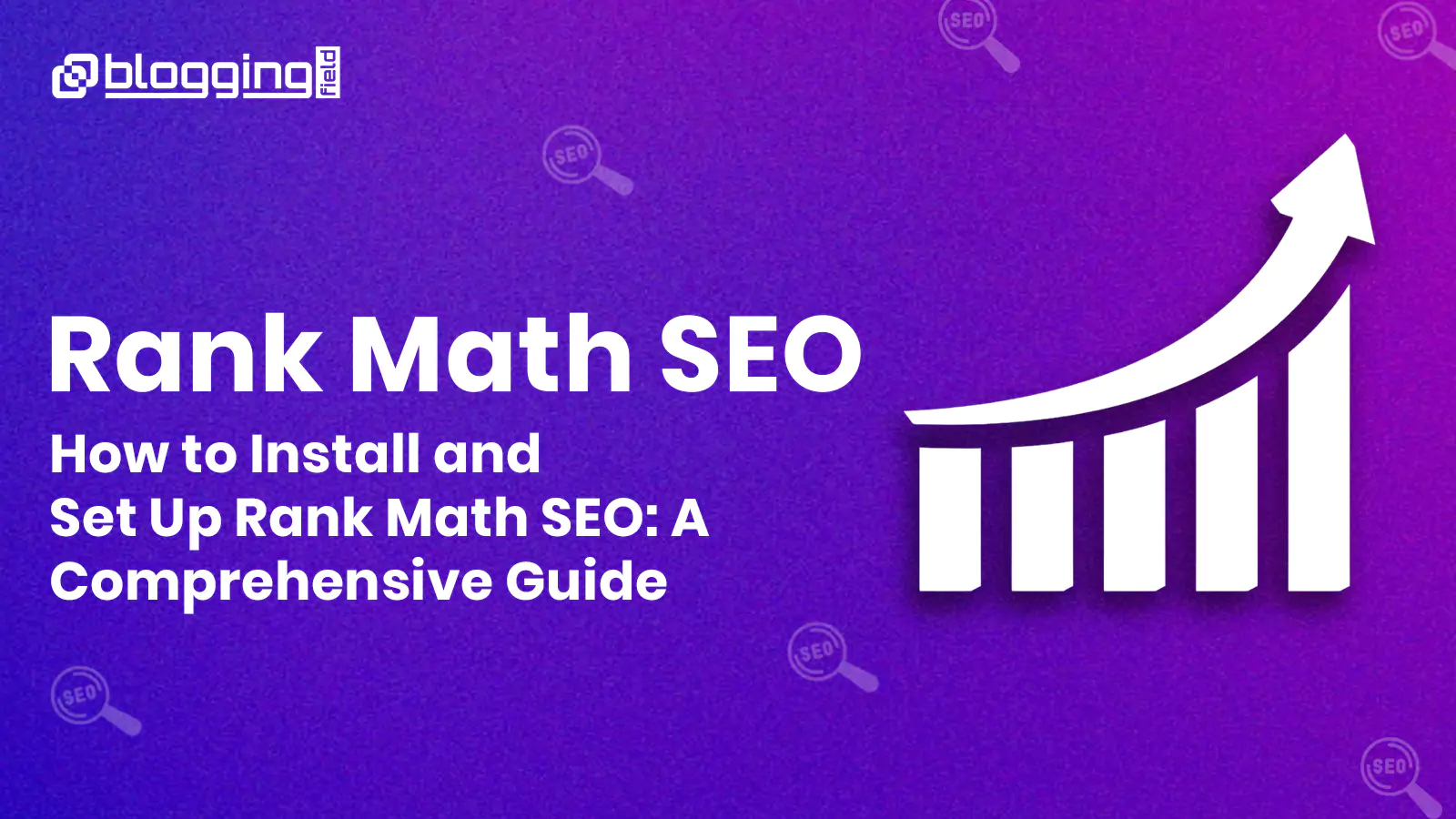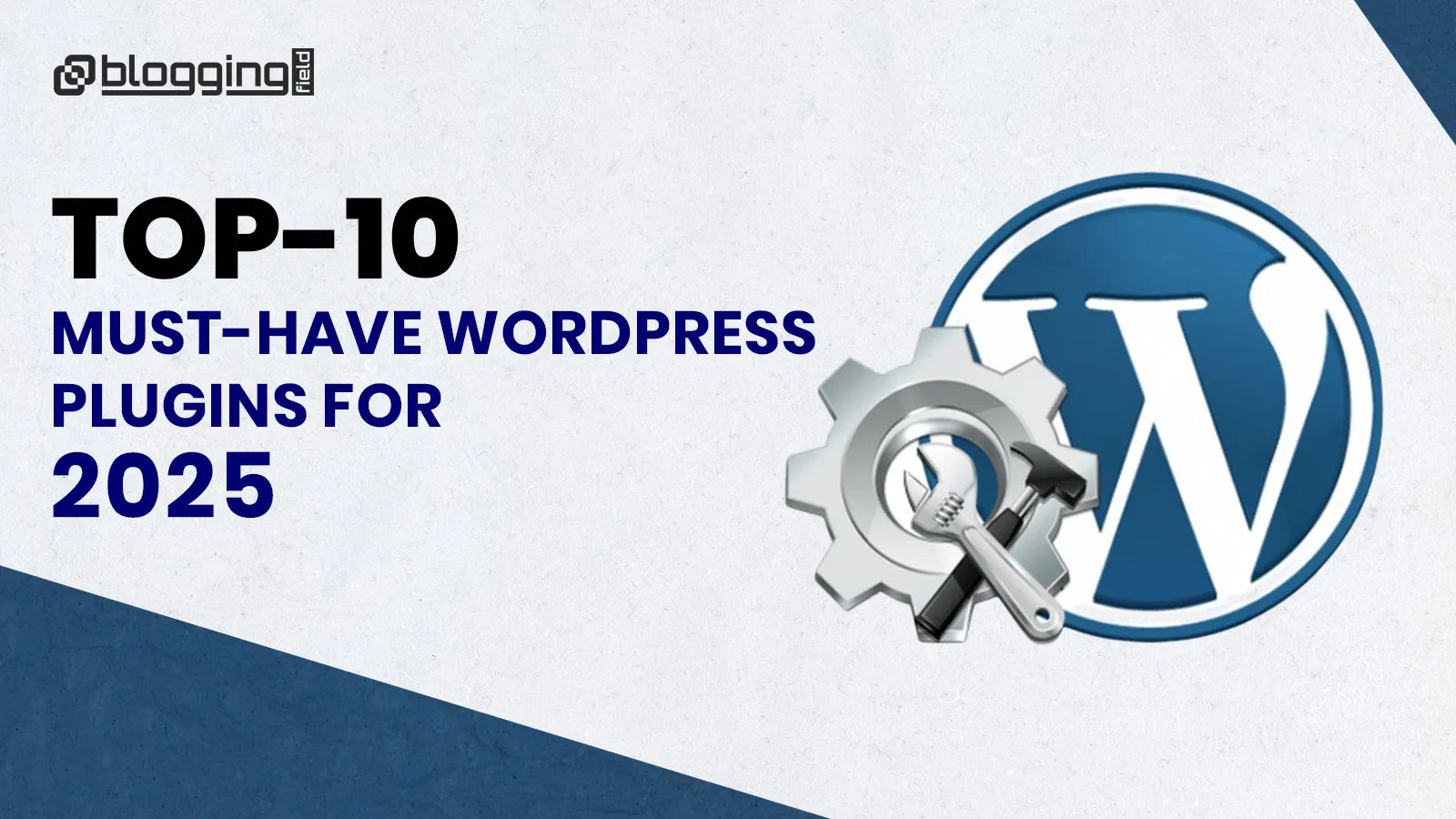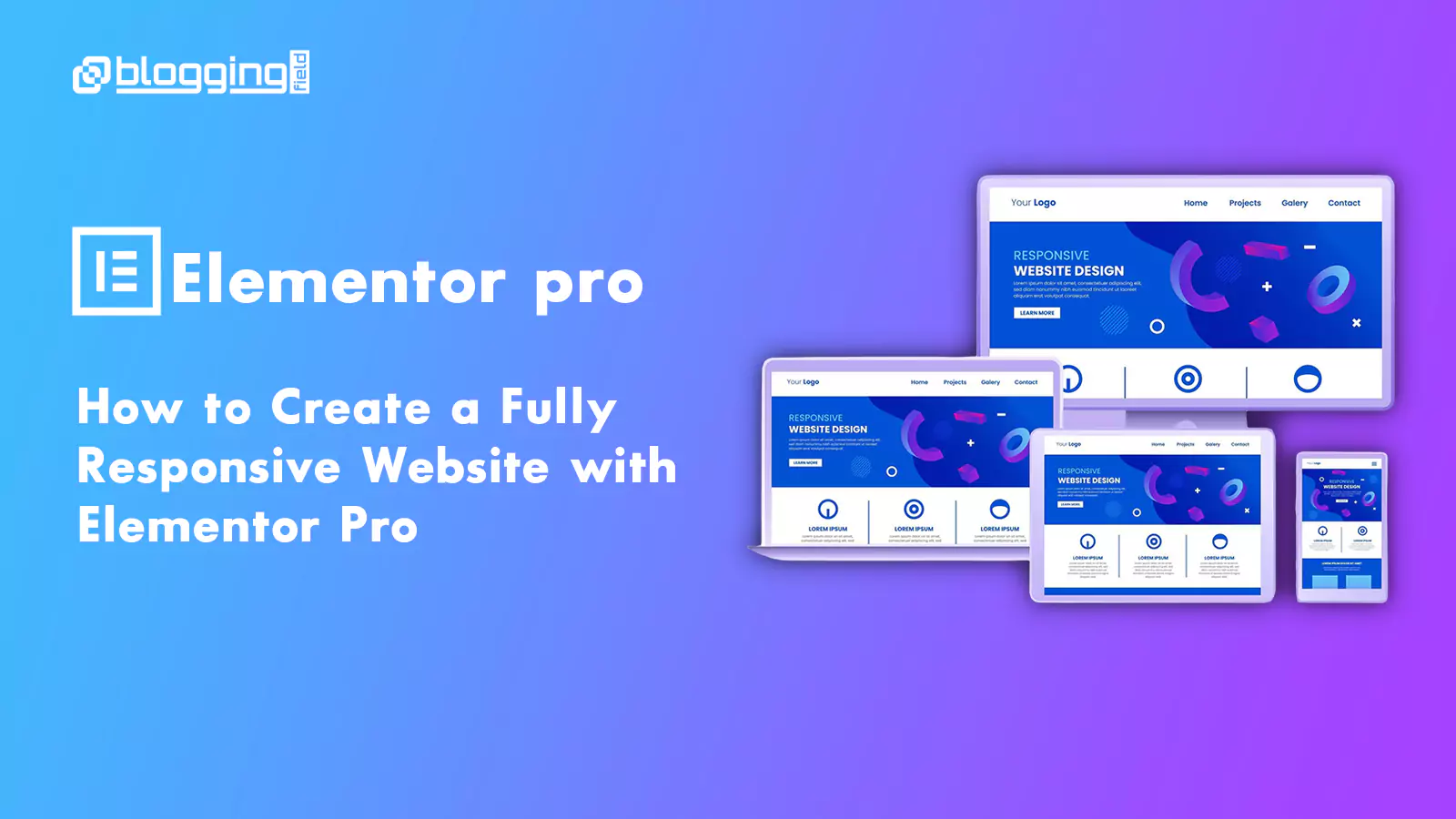Introduction:
Search Engine Optimization (SEO) is vital for improving the visibility and ranking of your WordPress website on search engines. Rank Math SEO is a powerful plugin that simplifies this process, offering advanced features to optimize your site efficiently. In this detailed guide, we’ll walk you through the step-by-step process of installing and setting up Rank Math SEO to enhance your website’s performance.
Why Choose Rank Math SEO?
Rank Math SEO is widely regarded as one of the best SEO plugins for WordPress. Its user-friendly interface, feature-rich toolkit, and integration with popular tools like Google Analytics and Search Console make it a go-to choice for beginners and advanced users alike. Key features include:
- Easy-to-follow setup wizard.
- Support for 404 monitoring and redirection.
- Advanced keyword optimization tools.
- Schema markup capabilities.
- Local SEO and WooCommerce support.
Now, let’s dive into how to install and set up Rank Math SEO step-by-step.
Step 1: Installing Rank Math SEO
Log in to your WordPress Dashboard:
- Navigate to your WordPress admin area by entering in your browser.
Go to the Plugins Section:
- In the left-hand menu, click on Plugins and then select Add New.
Search for Rank Math SEO:
- In the search bar, type “Rank Math SEO”.
- Look for the official plugin developed by Rank Math.
Install the Plugin:
- Click the Install Now button next to the plugin.
- Once installed, click Activate to enable the plugin on your website.
Step 2: Configuring the Initial Setup Wizard
After activation, Rank Math SEO will guide you through its setup wizard. Here’s how to configure it:
Start the Setup Wizard:
- Click on Rank Math in your WordPress dashboard and select Setup Wizard.
Choose Your Mode:
- Select between Easy, Advanced, or Custom Mode based on your expertise.
- Beginners should choose Easy Mode for basic configurations.
- Advanced users can opt for Advanced Mode for granular control.
- Select between Easy, Advanced, or Custom Mode based on your expertise.
Connect Your Rank Math Account:
- You’ll be prompted to create or log in to a Rank Math account.
- This is necessary to unlock advanced features.
Import Settings (Optional):
- If you’re switching from another SEO plugin like Yoast, import existing settings for a smoother transition.
Site Information:
- Enter details about your website:
- Website type (blog, portfolio, online store, etc.).
- Logo and social share image.
- Enter details about your website:
Search Console Integration:
- Connect Rank Math to Google Search Console by signing in with your Google account and allowing permissions.
Sitemap Configuration:
- Enable the XML sitemap feature and configure it based on your needs.
- Choose the types of content (posts, pages, products) to include in the sitemap.
SEO Tweaks:
- Enable the recommended settings for links and images:
- Nofollow external links: Prevent search engines from passing link juice to external sites.
- Open external links in a new tab: Improve user experience.
- Enable the recommended settings for links and images:
Complete Setup:
- Review your settings and click Save and Continue to finish the setup wizard.
Step 3: Configuring Advanced Settings
Once the setup wizard is complete, you can fine-tune the advanced settings. Here’s how:
1. General Settings:
Navigate to Rank Math > General Settings to customize:
Links:
- Enable redirections for attachment pages.
- Strip category base from URLs for cleaner permalinks.
Breadcrumbs:
- Activate breadcrumbs for better navigation.
- Configure breadcrumb settings to match your theme.
2. Title and Meta Settings:
Go to Rank Math > Titles & Meta to set default SEO titles and descriptions:
Homepage:
- Write an engaging title and meta description for your homepage.
Global Meta Settings:
- Enable open graph meta tags for social sharing.
Post Types:
- Configure default meta settings for posts, pages, and products.
3. Schema Markup:
- Navigate to Rank Math > Schema (Structured Data).
- Enable schema types relevant to your content (e.g., Article, Product, Recipe).
- Customize schema templates for individual posts or pages.
Step 4: Optimizing Individual Posts and Pages
Rank Math SEO adds an intuitive SEO analysis panel to your WordPress editor. Follow these steps to optimize your content:
Open a Post or Page:
- Navigate to the editor of the post/page you want to optimize.
SEO Score Analysis:
- Check the Rank Math SEO score in the editor sidebar. Aim for a green score (80+).
Focus Keywords:
- Add focus keywords relevant to your content.
- Rank Math provides keyword optimization suggestions.
Title and Meta Description:
- Write an engaging SEO title and meta description.
- Use keywords naturally while keeping the character limit in mind.
Content Optimization:
- Ensure the keyword appears in the first paragraph, subheadings, and throughout the content.
- Use internal and external links where appropriate.
Preview Snippet:
- Review how your content will appear in search results.
Step 5: Leveraging Additional Features
1. Redirection Manager:
- Access it via Rank Math > Redirections.
- Set up 301 or 302 redirects to manage broken links and improve user experience.
2. 404 Monitor:
- Enable the 404 monitor to track broken URLs.
- Redirect them to relevant pages to retain visitors.
3. Keyword Rank Tracker:
- Use the built-in rank tracker to monitor your target keywords’ performance.
4. WooCommerce SEO:
- If you run an online store, Rank Math offers specialized WooCommerce SEO settings:
- Optimize product titles, descriptions, and schema markup.
Tips for Maximizing Rank Math SEO’s Potential
- Regular Updates: Keep the plugin updated to access new features and improvements.
- Analytics Integration: Monitor performance with Google Analytics data directly in your WordPress dashboard.
- Experiment and Test: Use A/B testing for meta titles and descriptions to see what works best.
- Stay Informed: Explore Rank Math’s blog and knowledge base for advanced tips and tutorials.
Conclusion
Rank Math SEO is an exceptional tool that simplifies the process of optimizing your WordPress website for search engines. By following this comprehensive guide, you can seamlessly install and set up the plugin to improve your site’s visibility and rankings. With features like focus keyword analysis, schema support, and advanced tracking, Rank Math empowers you to take control of your SEO strategy.
Ready to boost your website’s performance? Install Rank Math SEO today and start optimizing your way to success!
Frequently Asked Questions (FAQs)
1. What is Rank Math SEO, and why should I use it?
Rank Math SEO is a WordPress plugin designed to help users optimize their websites for search engines. It offers features like keyword tracking, schema markup, and analytics integration, making it a comprehensive tool for SEO optimization.
2. Is Rank Math SEO free?
Yes, Rank Math SEO has a free version with robust features. There is also a premium version with additional advanced functionalities.
3. Do I need technical knowledge to use Rank Math SEO?
No, Rank Math SEO is beginner-friendly and offers an easy-to-follow setup wizard. Advanced users can explore more granular settings for detailed customization.
4. How does Rank Math compare to Yoast SEO?
Rank Math offers more features in its free version compared to Yoast SEO, such as advanced schema types, keyword tracking, and built-in analytics. It also has a more modern interface.
5. Can I switch to Rank Math from another SEO plugin?
Yes, Rank Math allows you to import settings from other SEO plugins like Yoast during the setup process.
6. How do I connect Rank Math to Google Search Console?
During the setup wizard, you can connect Rank Math to Google Search Console by signing in with your Google account and allowing permissions.
7. Does Rank Math support WooCommerce?
Yes, Rank Math includes specialized features for WooCommerce SEO, such as optimizing product titles, descriptions, and schema markup.
8. Can I track keyword rankings with Rank Math?
Yes, Rank Math’s premium version includes a keyword rank tracker to monitor the performance of your target keywords.
9. How often should I update my SEO settings?
Regularly update your SEO settings to align with the latest search engine algorithms and trends. Rank Math frequently releases updates to help you stay ahead.
10. Where can I get support for Rank Math?
You can access the Rank Math support team through their official website or explore their detailed knowledge base and community forums.