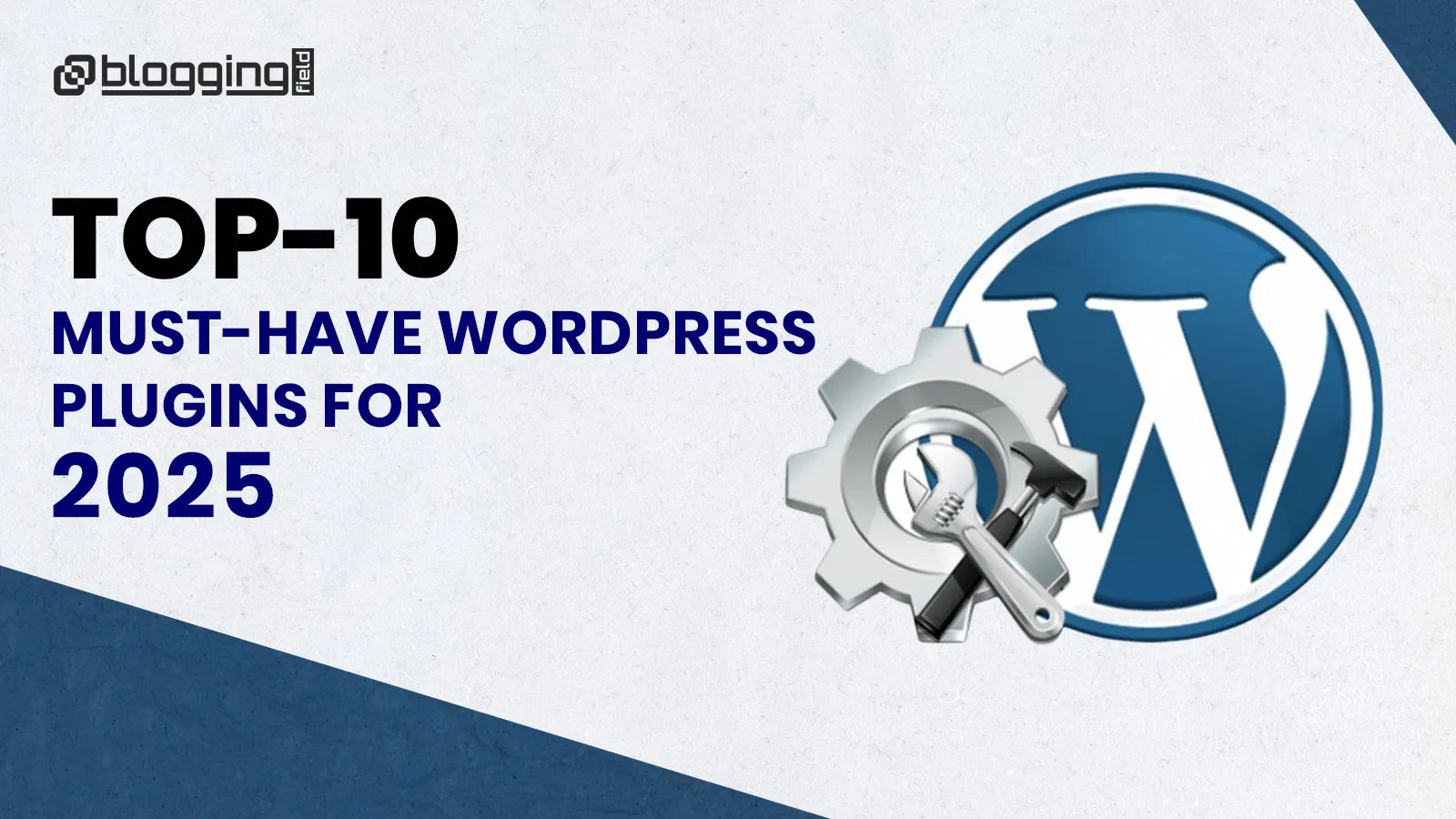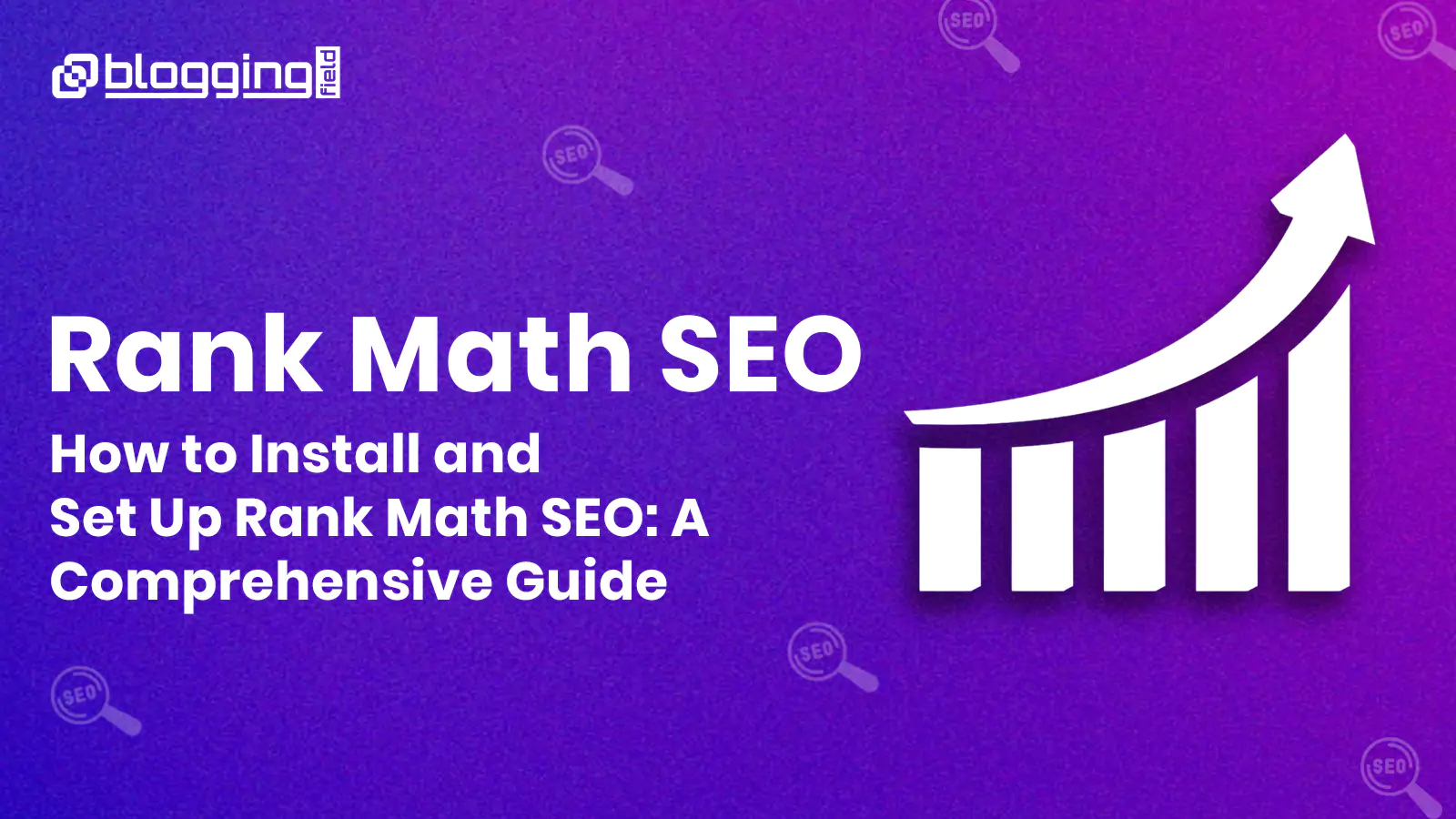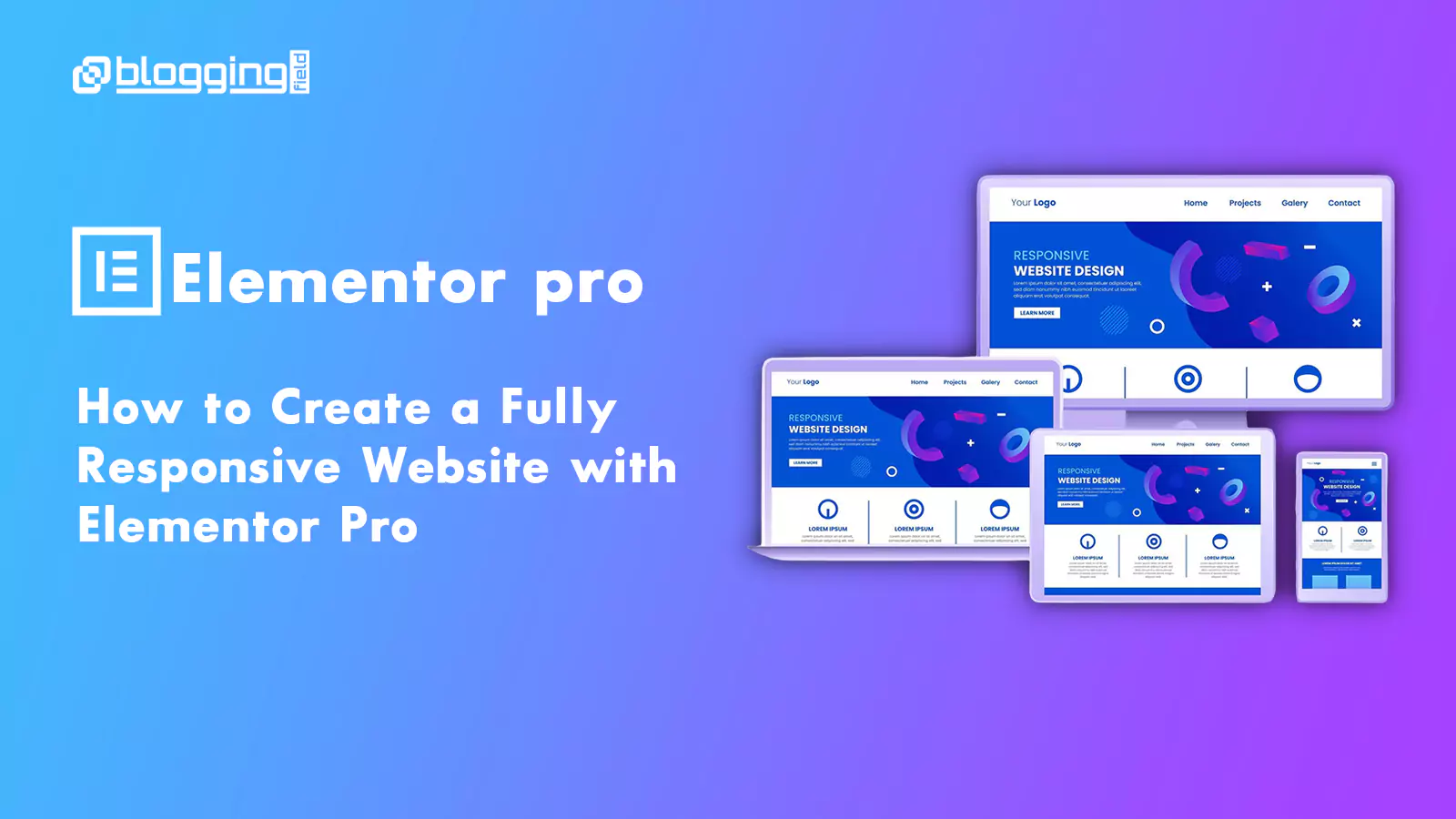Introduction
WP Rocket is a premium caching plugin designed to accelerate WordPress websites.It takes advantage of various performance optimization techniques to decrease page load time like file minification, page caching, and database optimization.
Not only do slow websites frustrate users, but they affect your search engine rankings, too. This is where caching plugin like WP Rocket come in useful.This WordPress plugin is suitable for all types of WordPress websites, including blogs, eCommerce stores, and portfolio websites.WP Rocket — The Ultimate Caching Plugin for WordPress — Boost the performance of your WordPress siteIn this post, we will explore what WP Rocket is and how it can help your site.
What is WP Rocket?
The easiest way to make your WordPress website faster and boost your Google Page Speed score. Get more traffic, better engagement, and higher conversions effortlessly.
WP Rocket is the most popular premium caching plug-in for speed optimization of WordPress websites. This plugin is very simple to install and configure, and it comes with many advanced features that aid in making your website faster. This WordPress plugin creates an easy-to-use interface that makes it accessible to newcomers. It is a premium plugin, and it is well worth the money.

Key Features of WP Rocket
Here’s a list of some of the main features in WP Rocket:
– Caching : Implement page caching and other types of WordPress caching to reduce server processing time and speed up your site. Your hosting will also be able to better handle high traffic spikes.
– Code optimization : Optimize your site’s CSS and JavaScript code in a ton of different ways.
– Media optimization : Lazy load images and embeds to speed up initial load times.
– Content delivery network (CDN) : Connect to any CDN to speed up global load times for your static assets. Or, WP Rocket also offers its own paid CDN service.
– Database optimization : Clean your database to remove bloat.
– Smaller optimizations : Make other minor tweaks such as controlling the WordPress Heartbeat API.
One of the unique things about WP Rocket versus other WordPress caching and performance plugins is that WP Rocket includes some special features designed to help you improve your site’s Core Web Vitals metrics.
WP Rocket Pricing
WP Rocket only comes in a premium version, which is one of the main “downsides” of it versus other popular WordPress performance plugins.There are three pricing plans. Each plan offers access to all of the features – the only difference is the number of sites on which you can activate the plugin:
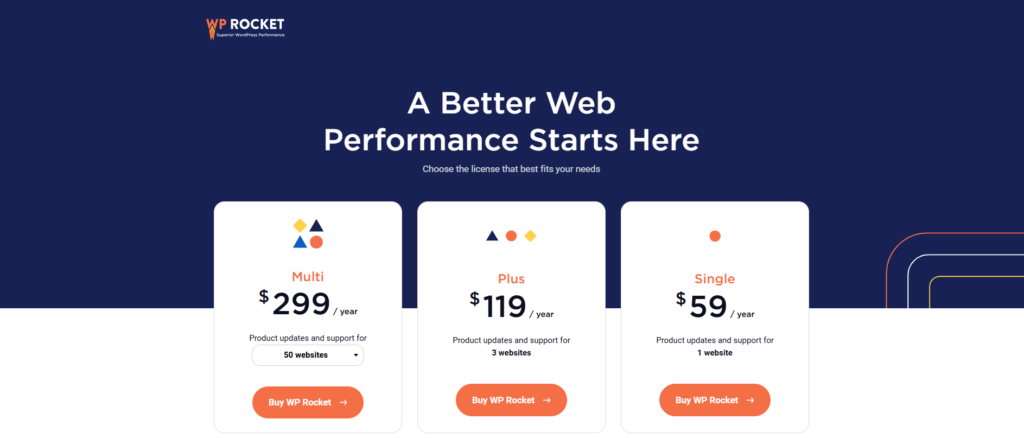
To guarantee 14-day money-back guarantee for WP Rocket, you can check at different places. First, if you choose to obtain support and updates after the first year, you will be entitled to a 30% discount as you renew your license.
WP Rocket - Pros and Cons
Pros:
Easy to use : WP Rocket does a great job of making a complex topic (performance optimization) fairly easy to perform. It also has an excellent interface.
Unique features for Core Web Vitals : Features such as the ability to remove unused CSS on a page-by-page basis and delay JavaScript execution aren’t found in most WordPress performance plugins and can make a big improvement to your site’s performance and Core Web Vitals metrics.
Automatic compatibility : WP Rocket will automatically configure itself to work well with popular plugins and hosting environments, including WordPress.com and WooCommerce.
Well-documented : WP Rocket has detailed documentation for every setting and lets you access the documentation directly from your WP Admin.
Dedicated support : Because WP Rocket is a premium plugin, you’ll get dedicated support if you run into any issues.
Cons:
No free version : WP Rocket only comes in a premium version. If you’re on a budget, you can also find quality free tools that make many of the same types of optimizations as WP Rocket.
Marginal improvement for WordPress.com users : While WP Rocket does offer some performance improvements that go beyond WordPress. com’s built-in tools, WordPress.com already covers some of the biggest tactics,
so you will probably see less of an improvement than if you use WP Rocket on an unoptimized WordPress site hosted elsewhere. You’ll need to decide whether those marginal improvements are still worth the money for you.
WP Rocket Benefits
Visit faster: Cache your pages and optimize everything on your website and you’re guaranteed to get 90 percent shorter loading times soon. And this translates to better user experiences and higher search engine rankings to boot.
Easy to use : It’s commodious, and even non-tech-savvy individuals can put it up. You’re not required to have knowledge in coding, and you can work it in only a few clicks.
Improved SEO : According to what has already been mentioned above, faster page loads contribute to better search engine ranking. Moreover, this module offers a premium solution that will help in increasing site crawling and its optimization for better loading.
Higher Conversion Rates : This also boosts conversion rates. Faster websites are more successful because most visitors stay there to complete their tasks, be it bookings or businesses.
Conclusion
Optimizing your site speed and improving its performance doesn’t have to give you headaches. With the right tools, it can become a straightforward process. WP Rocket is a premium cache plugin that will help your Elementor site run faster and improve organic visibility while saving time and effort.
In this post, we saw how the activation of a few WP Rocket’s options generated a real performance improvement in just a few clicks. This result was possible by using the options in the File Optimization and Media tabs.
WP Rocket comes with many other features that you can explore and enable according to the characteristics of your site: CDN and Cloudflare integrations, Database optimization, or Heartbeat Control are only some of them.
Furthermore, by using our sibling-plugin Imagify, you can optimize images, reduce their size and give an extra boost to the speed of your site.Your Elementor site will be faster than it ever was.
Frequently Asked Questions (FAQs)
Can I Use WP Rocket on Any Website?
It is designed to work with WordPress websites only.
Is WP Rocket Free?
No, this WordPress plugin is a paid caching plugin. However, the cost is worth it for the benefits it provides.
Is WP Rocket Easy to Use?
Yes, the WP Rocket is really easy to use, even by beginners. It includes a simple interface and clear, uncomplicated settings that can easily be configured.