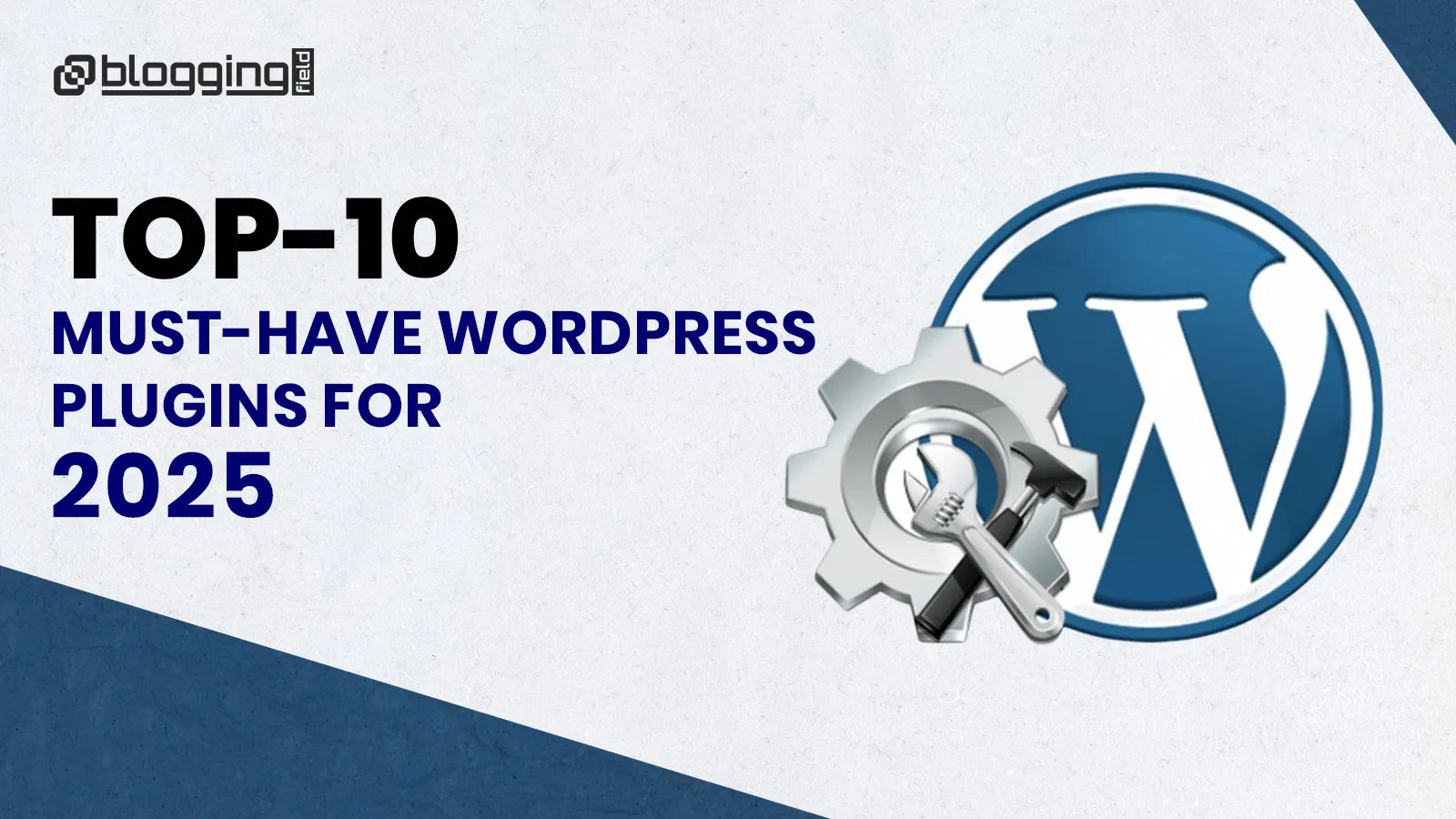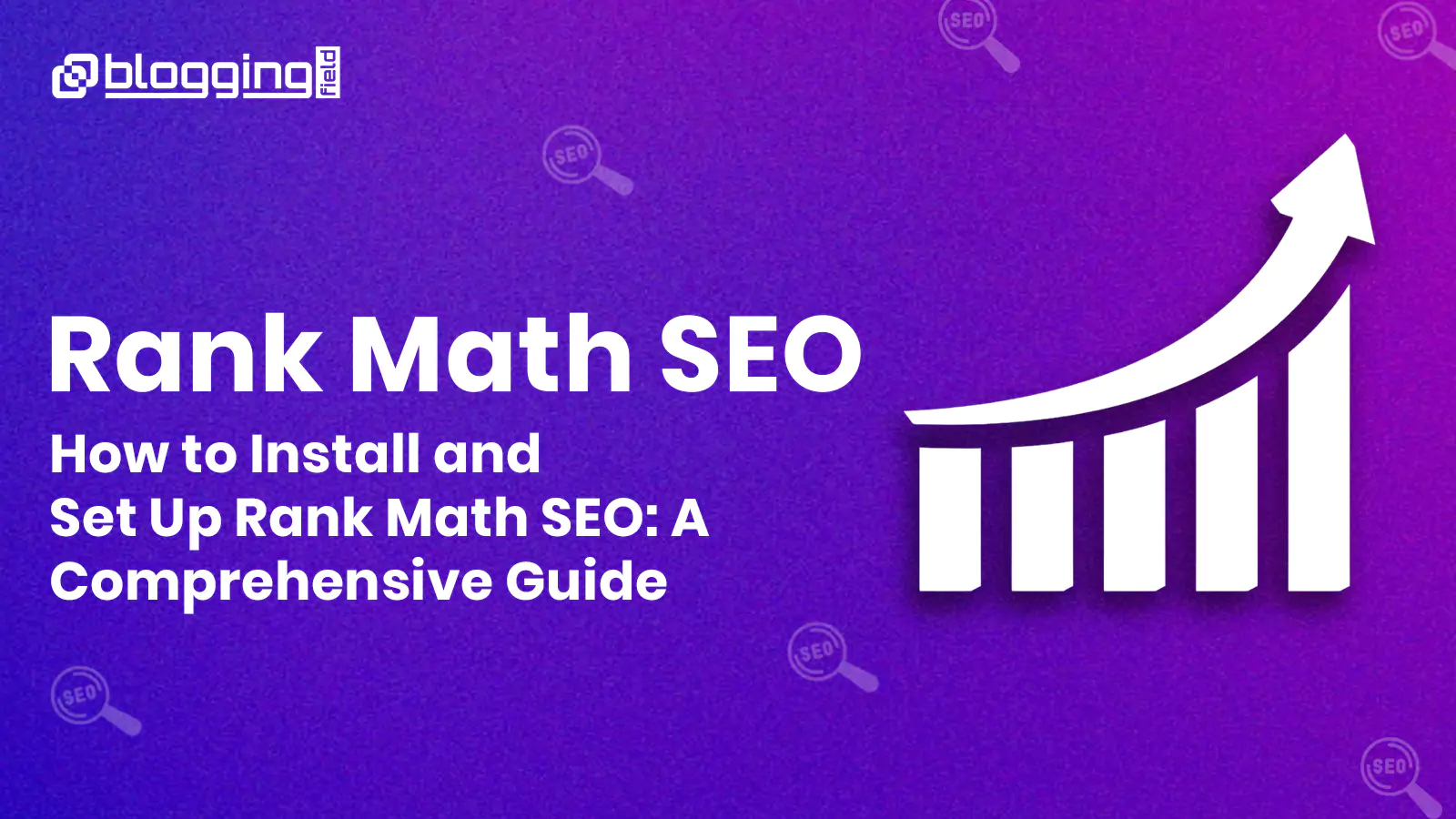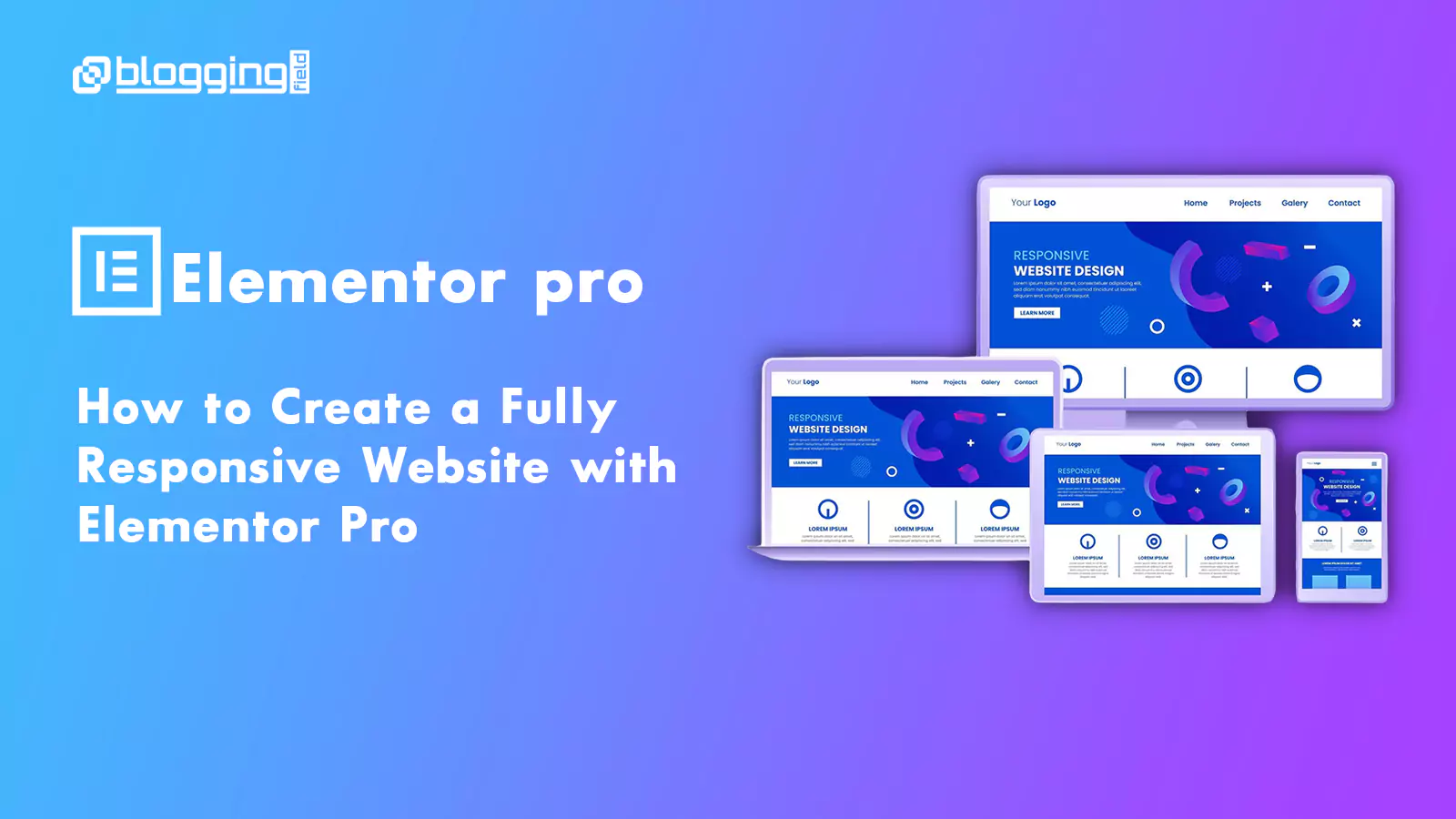Introduction
Choosing the right approach to building your website is a critical decision that can impact your business’s online presence, budget, and long-term growth. On one hand, Webflow offers a visually driven, no-code platform that empowers users to design and launch websites quickly without deep technical expertise. On the other hand, traditional web development provides complete customization, scalability, and flexibility through hand-coded solutions—ideal for complex, highly tailored projects.
What Is Webflow?
Webflow is a SaaS application that allows designers to build responsive websites with browser-based visual editing software. While designers use the tool, Webflow automatically generates HTML, CSS, and JavaScript. Websites built on Webflow are powered by Amazon Cloudfront and hosted on Fastly.
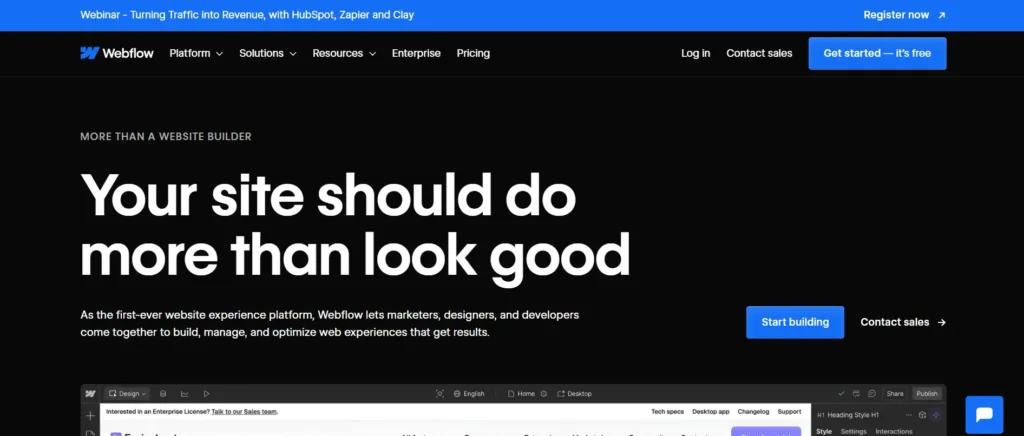
What Is Traditional Web Development?
Traditional web development is the process of creating a website from scratch using coding languages such as HTML, CSS, and JavaScript. Traditional web development can be more time-consuming and complex than using a website builder like Webflow.
When Should You Choose Webflow?
Webflow is an ideal choice when you need full design flexibility without writing code, want to build responsive websites quickly, and prefer an all-in-one platform with built-in CMS, hosting, and SEO tools. It’s perfect for designers, marketers, and business owners who want to avoid plugin maintenance and enjoy features like custom animations, fast performance, and an easy content editing experience for clients. If you’re looking to launch modern, professional websites without relying heavily on developers, Webflow offers a powerful no-code solution that balances creativity and control.
In the ever-evolving world of web development, choosing the right platform can make or break your online presence. Among the growing list of website builders, Webflow has emerged as a favorite for designers and marketers who want flexibility, speed, and control—without writing tons of code. But when is Webflow the right choice for your project?
Let’s dive into the situations where choosing Webflow makes the most sense.
- You Want Total Design Freedom—Without Coding
- You Need a Fully Responsive Website Quickly
- You Want Built-In CMS Without Plugins
- You Care About SEO and Page Speed
- You Want a No-Code/Low-Code Solution
- You’re Tired of WordPress Maintenance
- You Want Built-In Animations and Interactions
- You Need a Client-Friendly Editing Experience
When Webflow Might Not Be the Best Choice
While Webflow shines in many areas, it may not be the best fit if:
- You’re building a large-scale eCommerce site with complex logic (consider Shopify or WooCommerce)
- You need a highly customized web app with backend logic (a custom build or tools like Next.js may be better)
- Your team prefers an open-source CMS with full control
When Should You Choose Traditional Development?
Traditional development is the right choice when your website or application requires complex functionality, custom backend logic, or deep integration with third-party systems. If you need complete control over every aspect of your code, want to build scalable web apps, or are working on a project that goes beyond the limitations of website builders like Webflow or WordPress, traditional development offers the flexibility and power to handle it. It’s ideal for enterprise-level platforms, custom portals, and high-security applications where performance, customization, and extensibility are top priorities.
When Traditional Development Might Not Be the Best Choice
Traditional development might not be the best choice if you’re working with a limited budget, tight timeline, or lack access to a dedicated development team. It often requires more time, technical expertise, and ongoing maintenance compared to no-code or low-code platforms like Webflow. For simpler websites—like landing pages, portfolios, or marketing sites—traditional development can be overkill, leading to unnecessary complexity and cost. If speed, ease of use, and cost-effectiveness are your priorities, modern website builders may be a smarter option.
Who Should Use Webflow?
✔ Designers who want to build sites without relying on developers
✔ Startups & small businesses needing a professional site fast
✔ Marketers who want to update content without tech headaches
✔ Agencies delivering client sites quickly and profitably
Tips for Choosing the Right Web Development
There are a few things to consider when deciding which web development approach is right for your project.
- Consider your project goals: If you’re looking for a simple, static website, then traditional web development may be a good option. However, if you’re looking for a more complex, interactive website, then Webflow may be a better option.
- Consider your budget: Traditional web development can be more expensive than using Webflow, so if budget is a concern, then Webflow may be the better option.
- Consider your timeline: If you’re working on a tight deadline, then Webflow may be the better option since it doesn’t require as much time to build a website.
- Consider your level of expertise: Do you have experience with coding and web development? If not, then using Webflow may be a better option since it’s easier to use and doesn’t require any coding knowledge.
- Consider your team’s skillset: Do all members of your team have experience with coding and web development? If not, then using Webflow may be a better option since it’s easier to use and doesn’t require any coding knowledge.
Conclusion
Choosing between Webflow and traditional web development depends on your project’s goals, complexity, budget, and timeline. Webflow is ideal for businesses that need visually stunning, responsive websites quickly—without heavy coding or maintenance. It’s a perfect fit for marketing websites, portfolios, landing pages, and content-driven platforms. On the other hand, traditional development shines when you need custom functionality, deep integrations, or scalable web applications. If your project involves complex business logic, user dashboards, or API-heavy backends, a custom-coded solution offers the flexibility you need.
Frequently Asked Questions (FAQs)
Is Webflow good for SEO?
Yes! Webflow offers built-in SEO tools such as meta titles, alt tags, clean code, and fast page speeds. You can also generate XML sitemaps and customize 301 redirects easily.
Can Webflow handle eCommerce?
Yes, Webflow has a native eCommerce platform suitable for small to mid-sized stores. However, for advanced functionality or large catalogs, platforms like Shopify or WooCommerce might be better.
Is traditional development more expensive than Webflow?
Typically, yes. Traditional development involves hiring developers, longer build times, and ongoing maintenance. Webflow is often more cost-effective for simpler websites.
Which is better for a startup: Webflow or traditional development?
For most startups, Webflow is a great starting point due to its speed, affordability, and ease of use. You can always move to traditional development later if your needs become more complex.