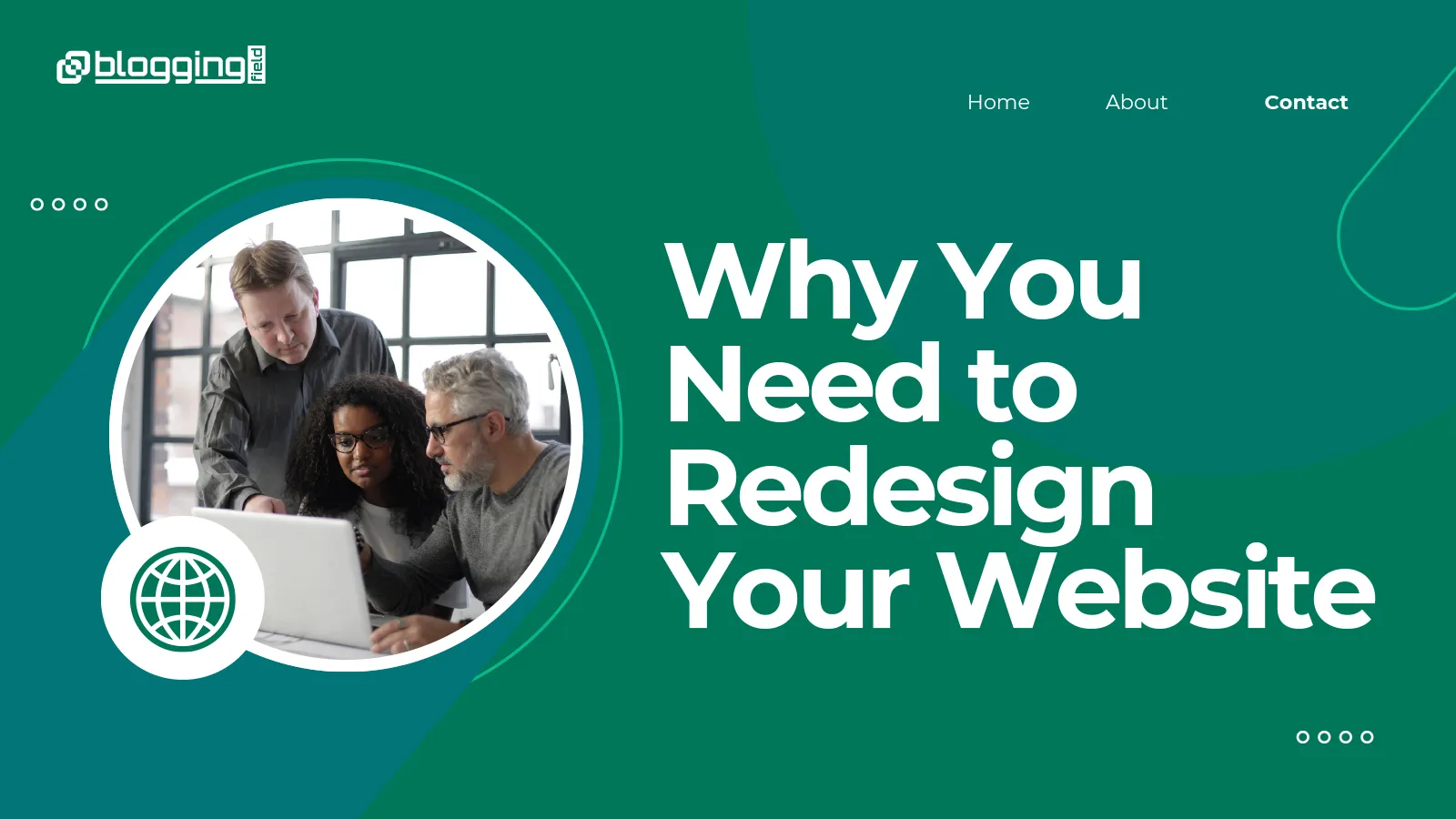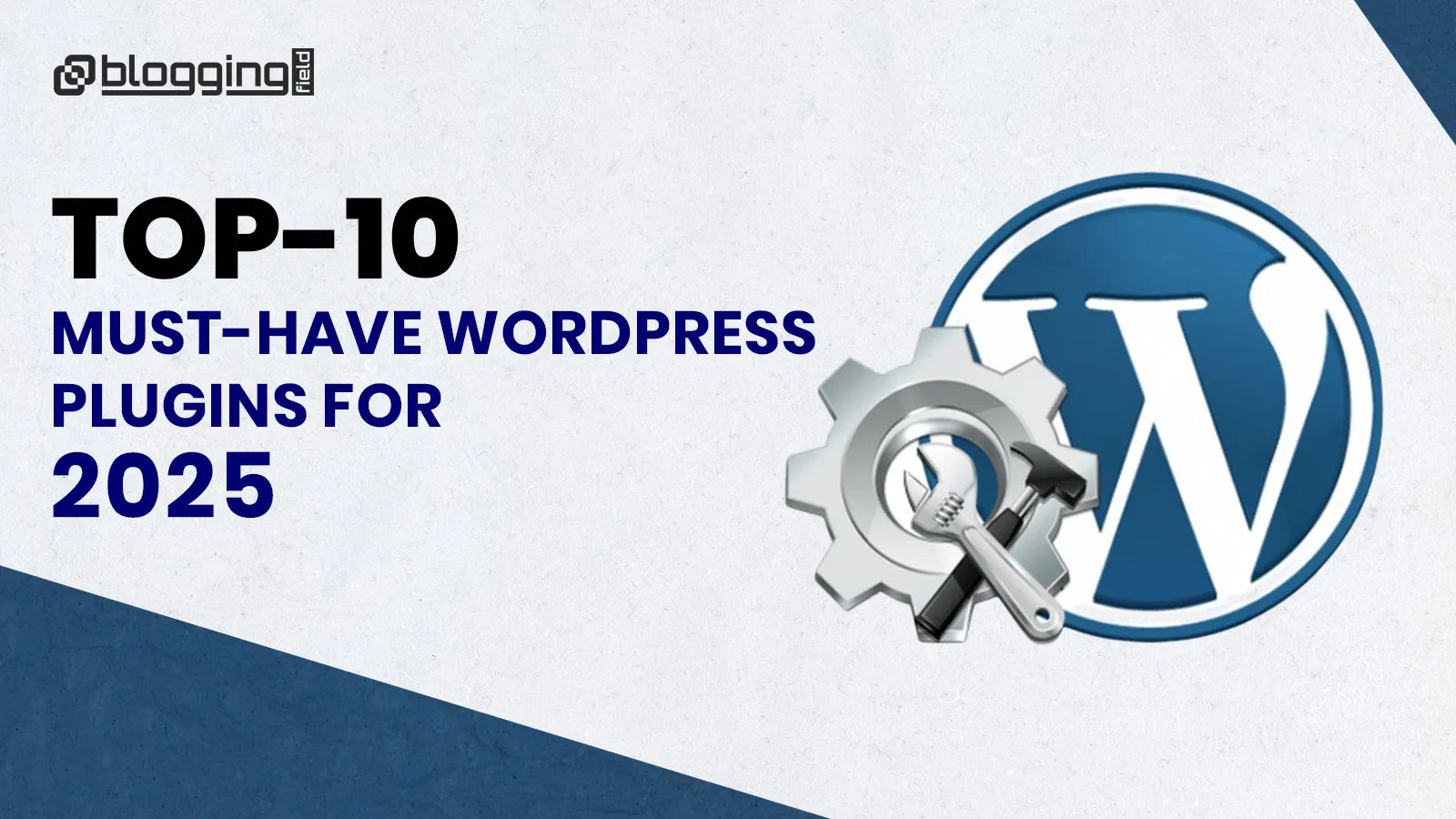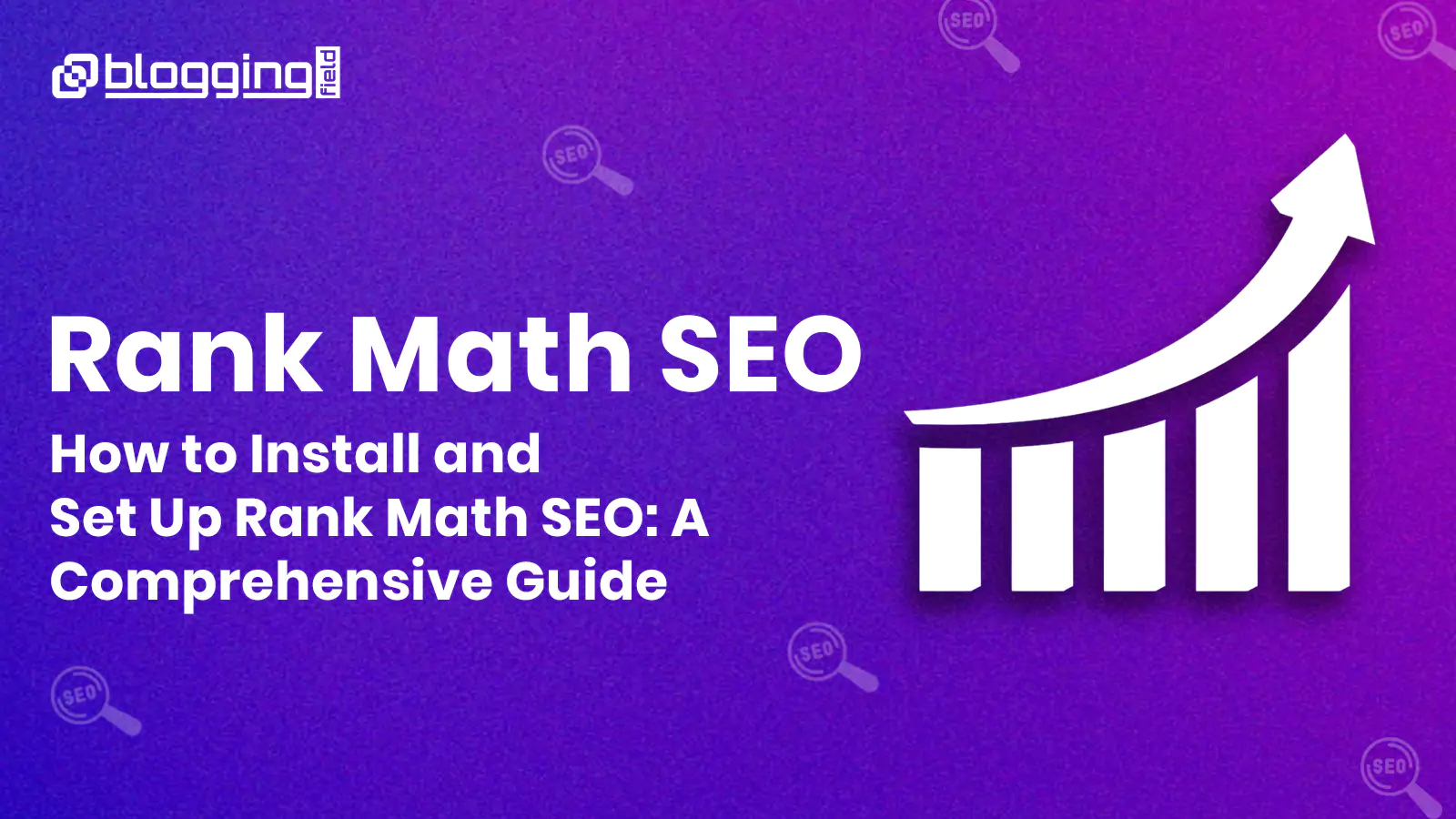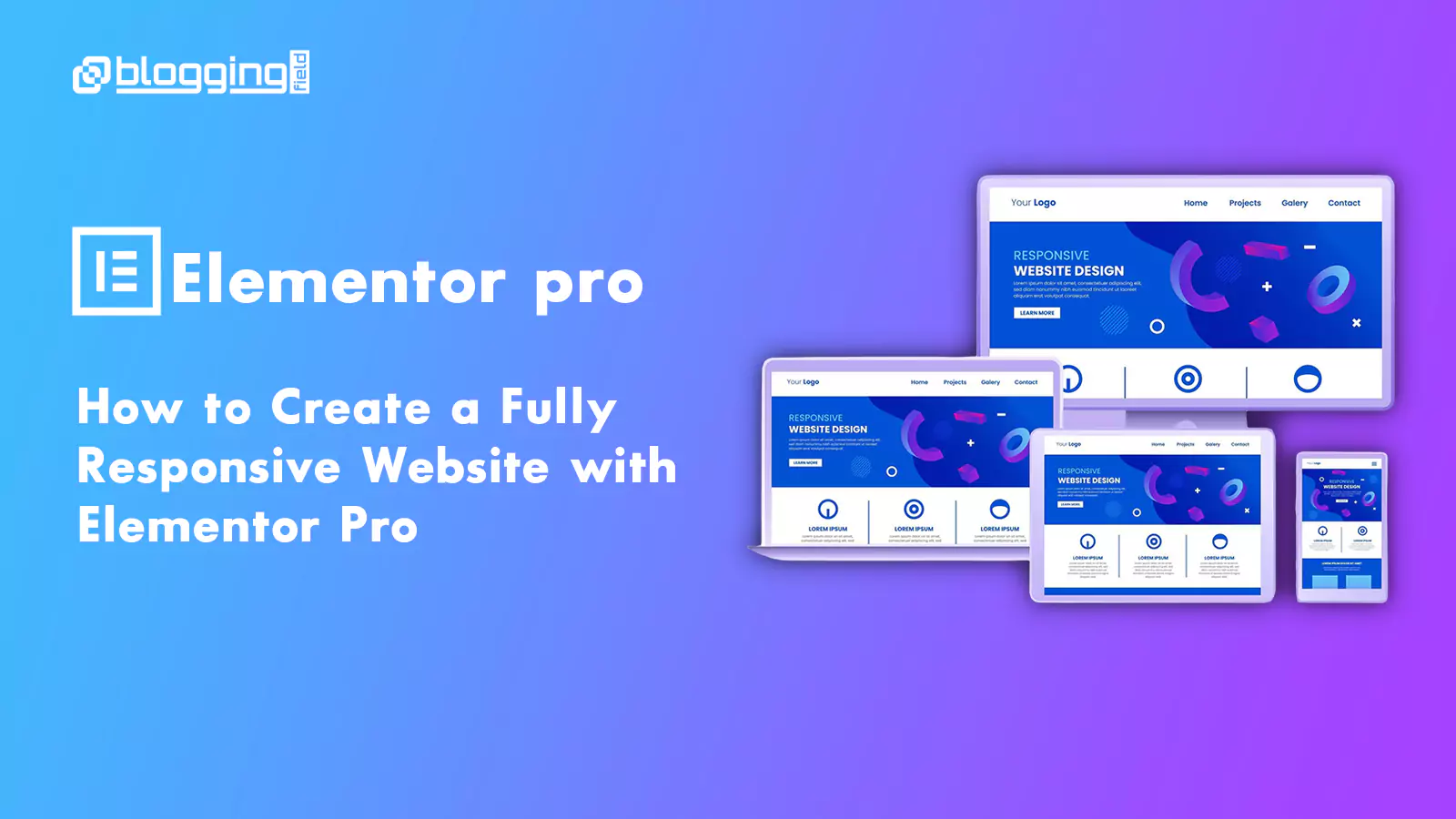Introduction
Explore the most damaging SEO mistakes
Ignoring Technical SEO
Why it matters:
Google’s bots rely on technical signals to evaluate site quality. If your site architecture is messy or inaccessible, even great content will struggle to rank.
How to fix it:
Create an updated XML sitemap and submit it to Google Search Console.
Use canonical tags to handle duplicate content.
Ensure your robots.txt file is correctly configured.
Optimize website speed by compressing files and enabling caching.
A well-structured technical base helps both users and search engines navigate your site smoothly.
Overlooking On-Page Optimization
Why it matters:
On-page SEO helps Google understand your topic and rank you for relevant searches. Without optimized titles or meta descriptions, your site may not even appear in search results.
How to fix it:
Use primary keywords in title tags (under 60 characters) and meta descriptions (under 160 characters).
Use H1 for the main title, and H2/H3 for subtopics.
Link related pages internally to improve navigation and authority.
Consistency in keyword placement and formatting helps both search engines and users easily understand your content.
Neglecting Mobile Friendliness
Why it matters:
Google now uses mobile-first indexing, meaning your mobile site version determines your ranking. If your site performs poorly on mobile, even your desktop version can suffer in search results.
How to fix it:
Choose a responsive design that adapts to all screen sizes.
Optimize images and fonts for mobile display.
Test your site using Google’s Mobile-Friendly Test tool.
Simplify menus and buttons for easy tapping.
A mobile-optimized site doesn’t just improve SEO — it also enhances user experience and conversions.
Slow Page Loading Speed
Why it matters:
Slow websites frustrate users, increasing bounce rates and decreasing session times — both of which tell Google your site isn’t providing a good experience.
How to fix it:
Compress images using tools like TinyPNG or ImageOptim.
Use a Content Delivery Network (CDN) to speed up delivery.
Minify CSS, JavaScript, and HTML files.
Invest in high-quality hosting.
A fast-loading website not only ranks better but also keeps visitors engaged and more likely to convert.
Not Using HTTPS (SSL Certificate)
Why it matters:
Google prefers secure sites because they protect user data. Without HTTPS, browsers may block pages or display warnings, driving potential customers away.
How to fix it:
Purchase and install an SSL certificate from your hosting provider.
Redirect all old “http://” URLs to “https://”.
Regularly check for mixed content errors after the transition.
A secure website increases trust, improves conversion rates, and ensures better search rankings.
Ignoring Content Quality
Why it matters:
Google’s algorithms reward sites that demonstrate E-E-A-T (Experience, Expertise, Authoritativeness, and Trustworthiness). Poor-quality or duplicate content damages credibility and reduces your visibility.
How to fix it:
Create informative blog posts that address your audience’s pain points.
Use long-tail keywords for better targeting.
Regularly update old posts with fresh data.
Avoid plagiarism or AI-generated fluff.
Quality content builds authority, attracts backlinks, and keeps visitors returning.
Missing Image Optimization
Why it matters:
Google can’t “see” images — it relies on alt text and file names to understand what they represent. Missing this information means missed ranking opportunities in Google Images and reduced accessibility.
How to fix it:
Use descriptive file names (e.g.,
seo-mistakes-website-performance.jpg).Add alt text that describes the image naturally.
Compress files without losing quality.
Serve next-gen formats like WebP for better performance.
Optimized images speed up your site, improve accessibility, and help boost organic traffic.
Poor URL Structure
Why it matters:
SEO-friendly URLs make it easier for search engines to understand your page topic and improve click-through rates from search results.
How to fix it:
Use hyphens (-) to separate words (not underscores).
Include the main keyword in the URL.
Keep URLs short and descriptive (under 60 characters).
Avoid unnecessary parameters or numbers.
Example:
✅www.example.com/seo-optimization-tips
❌www.example.com/blog/article?id=9876Clean URLs also look more professional when shared on social media or marketing materials.
Not Tracking SEO Performance
Why it matters:
SEO is a long-term strategy that needs continuous improvement. Without tracking, you can’t identify which keywords perform well or which pages need updates.
How to fix it:
Set up Google Analytics and Google Search Console.
Track metrics like organic traffic, CTR (Click-Through Rate), and session duration.
Use tools like Ahrefs, Ubersuggest, or SEMRush for keyword tracking.
Regularly review performance reports and adjust your strategy.
Data-driven decisions lead to smarter SEO investments and better long-term growth.
Ignoring Local SEO (for Businesses)
Why it matters:
Local SEO helps you dominate nearby search results, appear in Google Maps, and build trust with your target audience.
How to fix it:
Create a Google Business Profile and verify it.
Add local keywords like “WordPress services in Gujarat.”
Get listed on local directories such as Justdial or IndiaMART.
Encourage satisfied customers to leave positive Google reviews.
Strong local SEO helps drive more calls, inquiries, and in-person visits from potential clients.