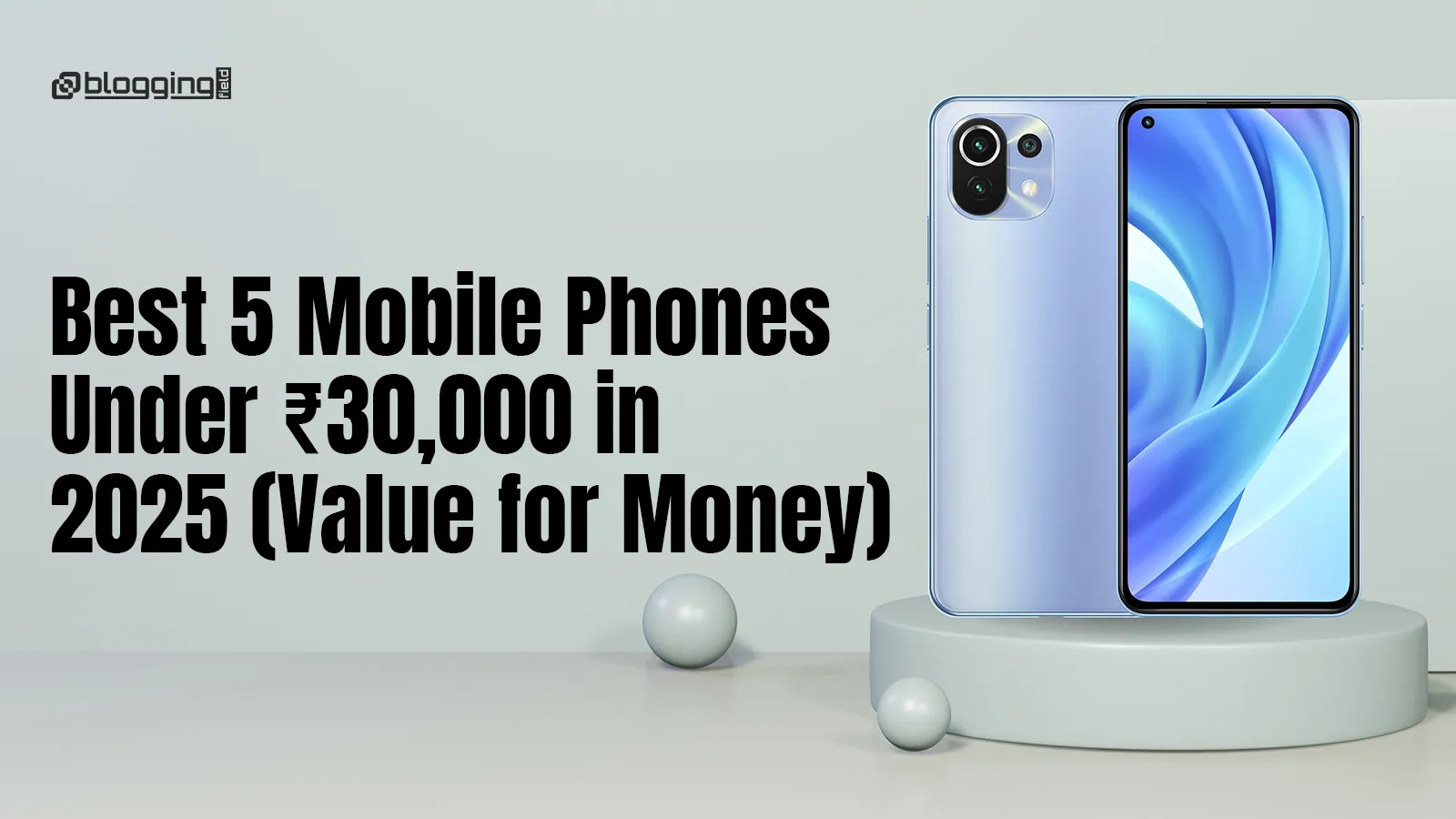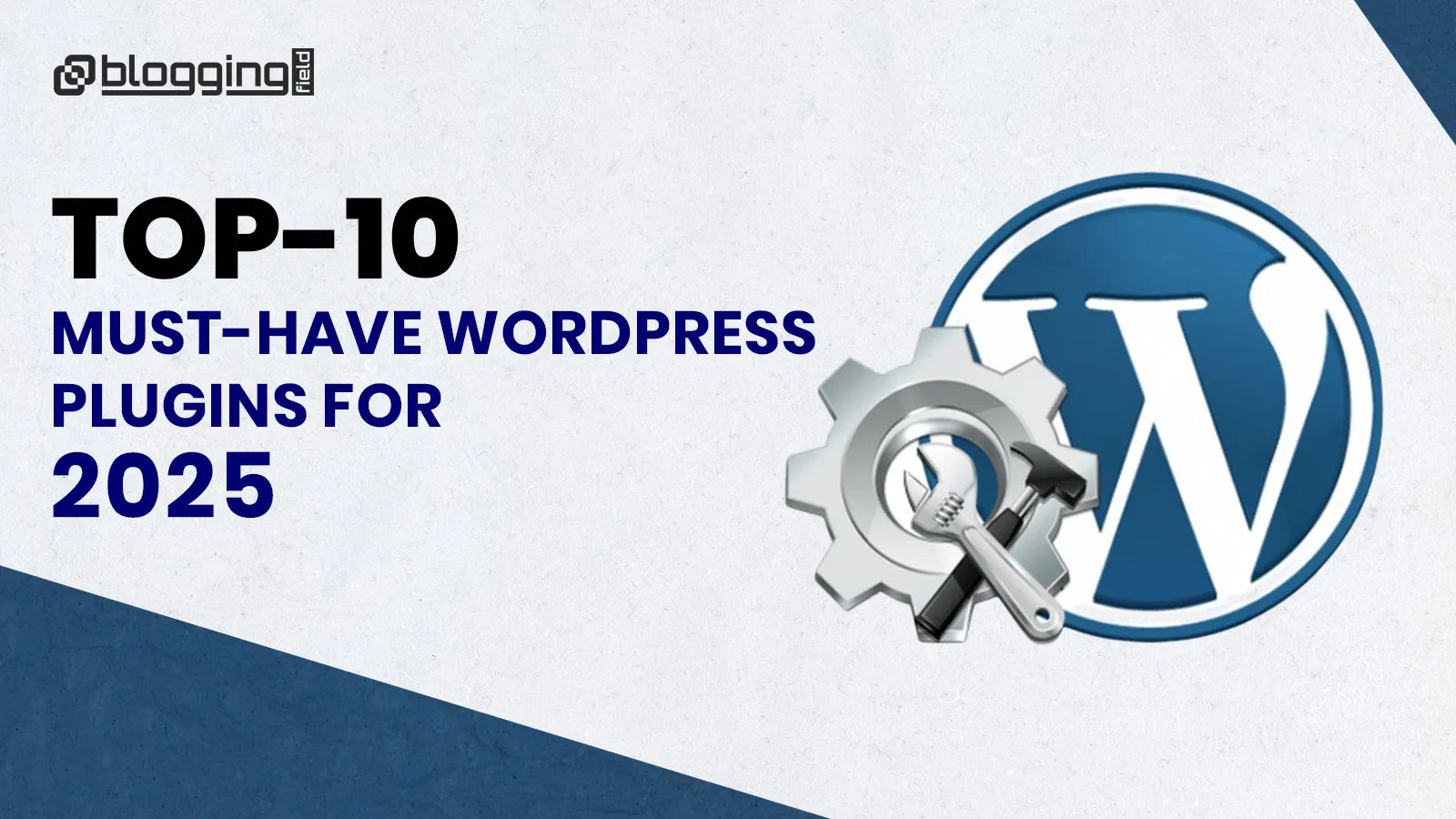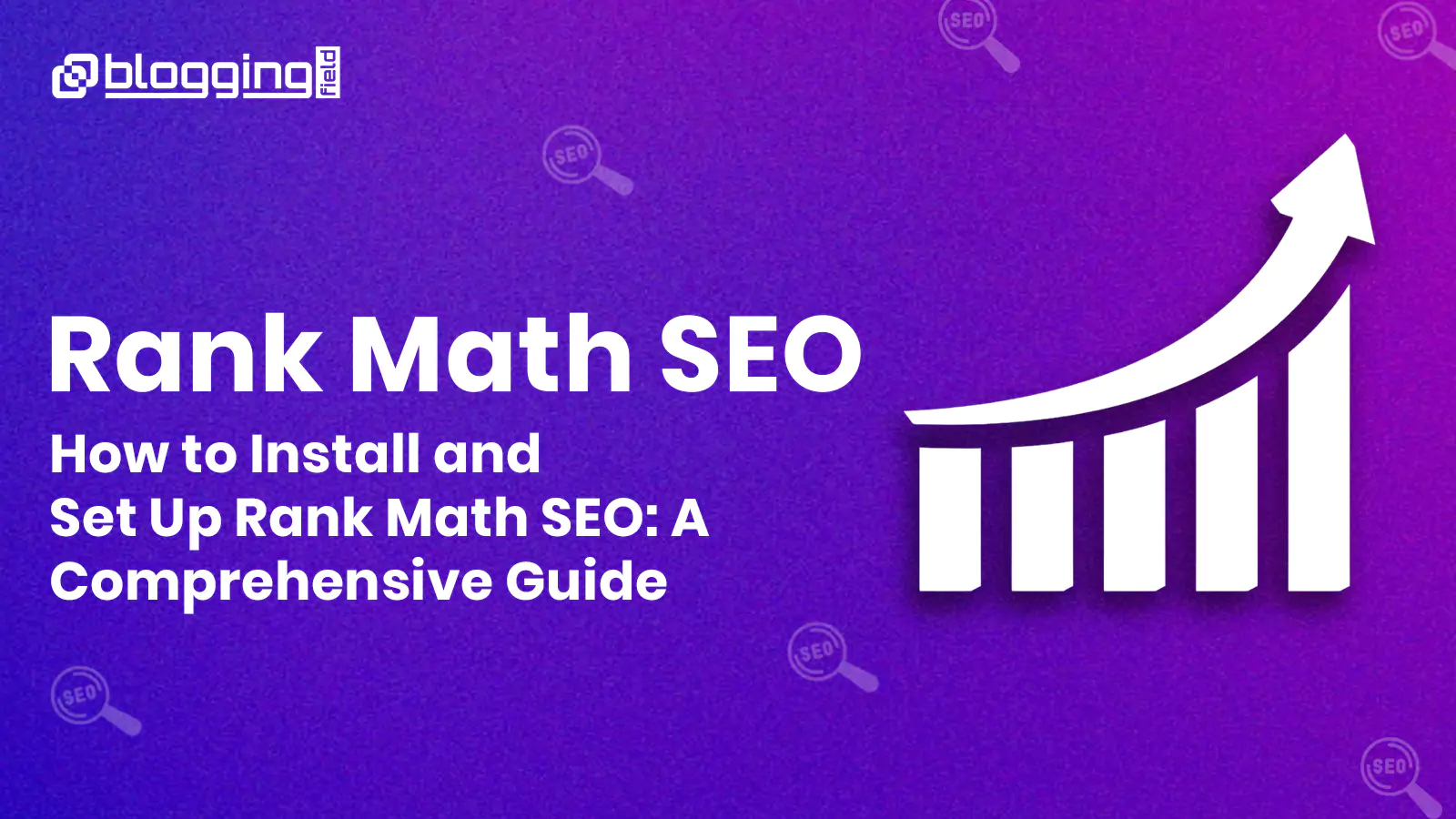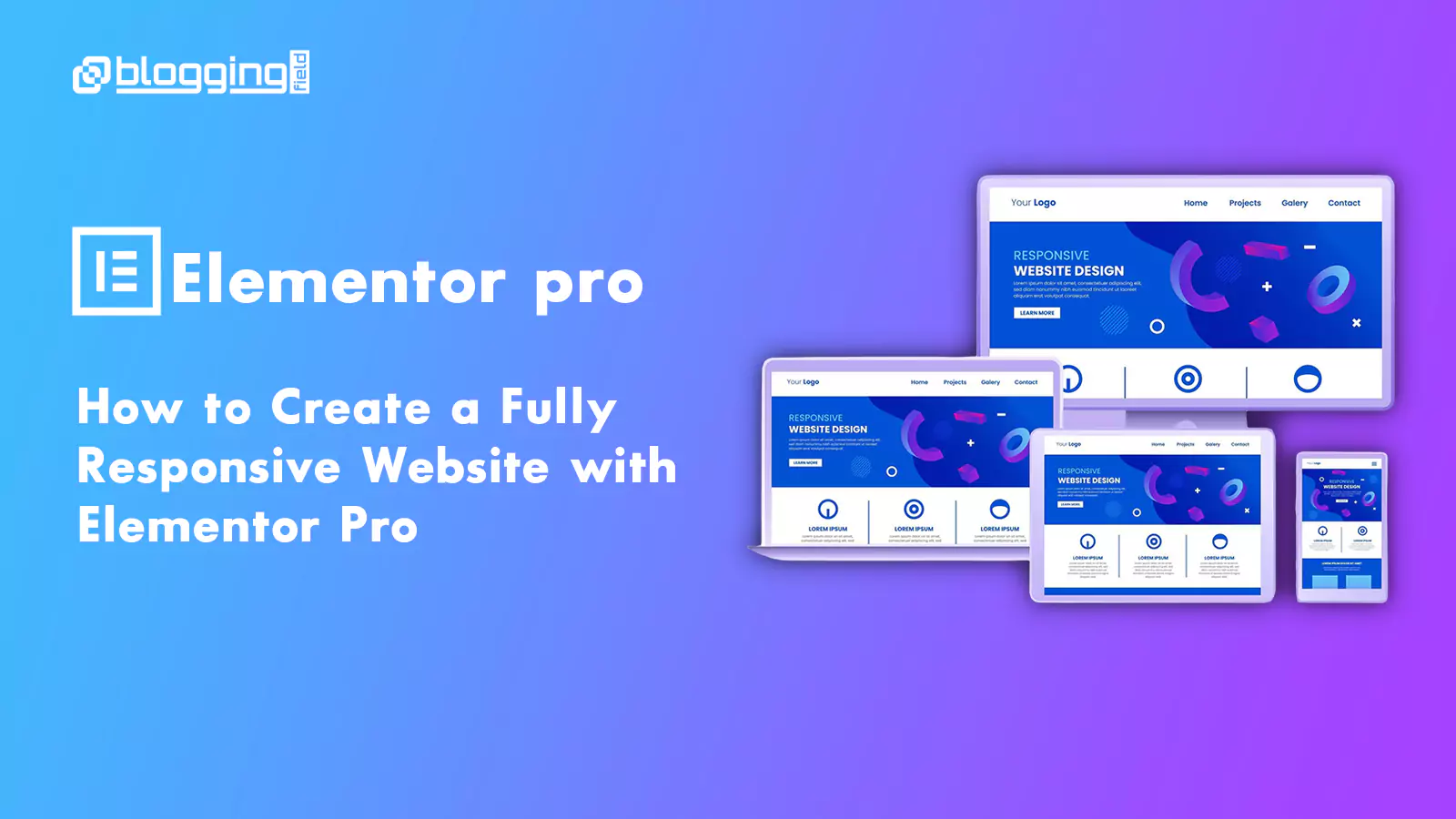Introduction

1.Understand the Importance of Human-Centric Design
2. Build for Scalability from Day One
3. Make It Mobile-First and Responsive
4. Optimize Speed & Performance
Speed is a top SEO ranking factor and a major UX signal in 2025. A slow website equals high bounce rates and poor conversion.
Here’s how to keep your WordPress site blazing fast:
Use WebP or AVIF image formats
Implement Gzip or Brotli compression
Use caching plugins like WP Rocket or FlyingPress
Minimize render-blocking resources with async and defer JS
Clean up unused CSS/JS using tools like Asset CleanUp or Perfmatters
Run regular audits with Google PageSpeed Insights and Lighthouse to identify bottlenecks.
5. Use Modular and Future-Ready Plugins
6. Make It Accessible (ADA & WCAG Compliant)
Accessibility is no longer a bonus—it’s a legal and UX requirement. In 2025, make sure your WordPress site follows WCAG 2.2 guidelines:
Use semantic HTML5
Add alt tags for all images
Ensure proper color contrast (use tools like Stark or Lighthouse)
Keyboard navigation must work flawlessly
Add ARIA labels for screen readers
Use the WP Accessibility plugin or Equalize Digital’s Accessibility Checker to monitor compliance.
7. Leverage AI & Automation
8. Ensure Strong Security Practices
Cyber threats are smarter in 2025. A scalable site is also a secure site.
Use 2FA for admin logins
Change default login URLs
Limit login attempts
Regularly update core, themes, and plugins
Perform daily backups
Utilize security monitoring services like Sucuri or MalCare, and configure server-level firewalls if possible.
Conclusion
In 2025, building a scalable, human-centric WordPress website requires a strategic blend of performance optimization, empathetic design, mobile-readiness, and security. Whether you’re a freelancer, agency, or small business owner, the focus should always remain on users first and scalability second. Leverage the latest tools, trends, and best practices to ensure your website evolves with the times—without compromising the experience.