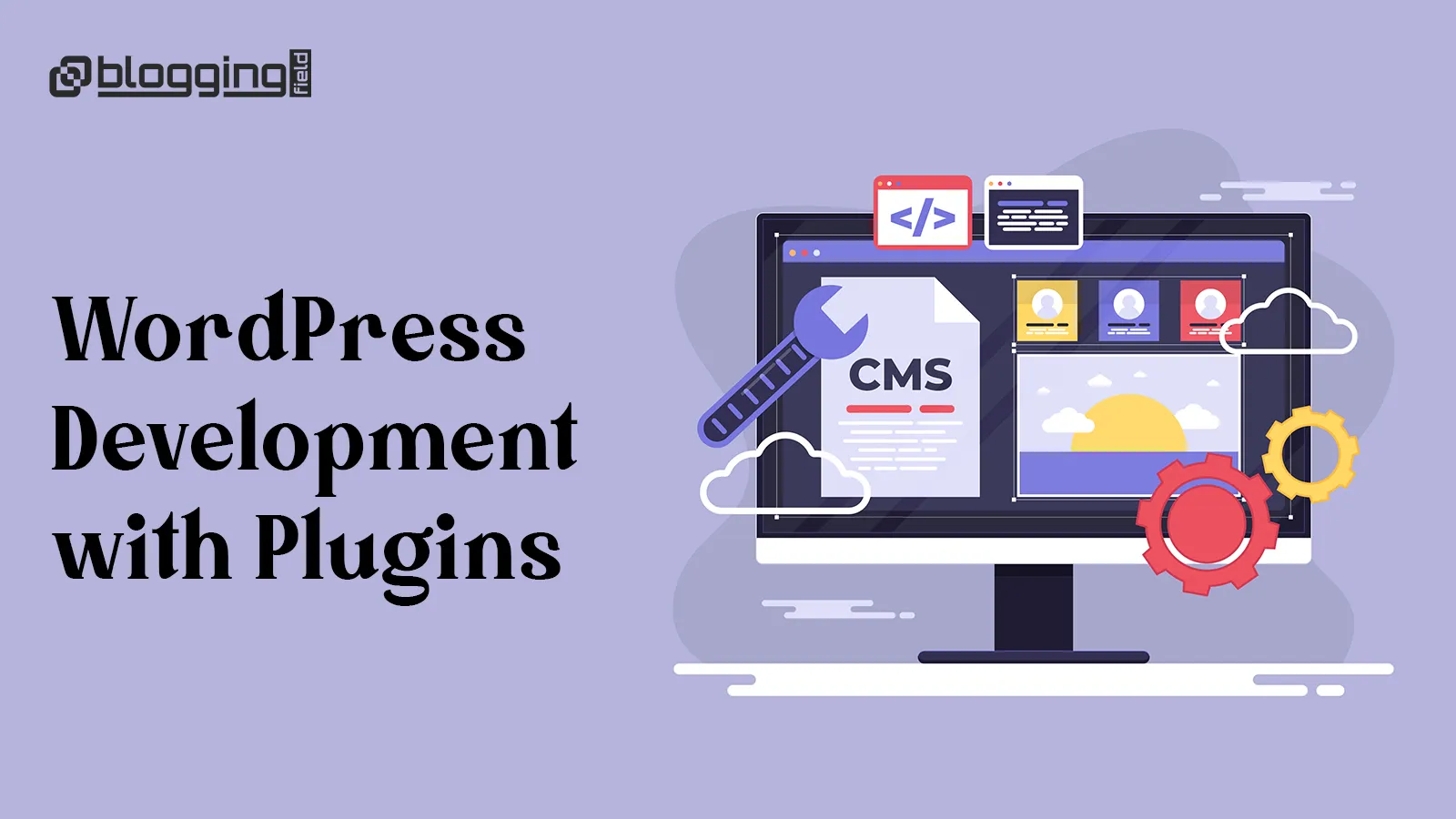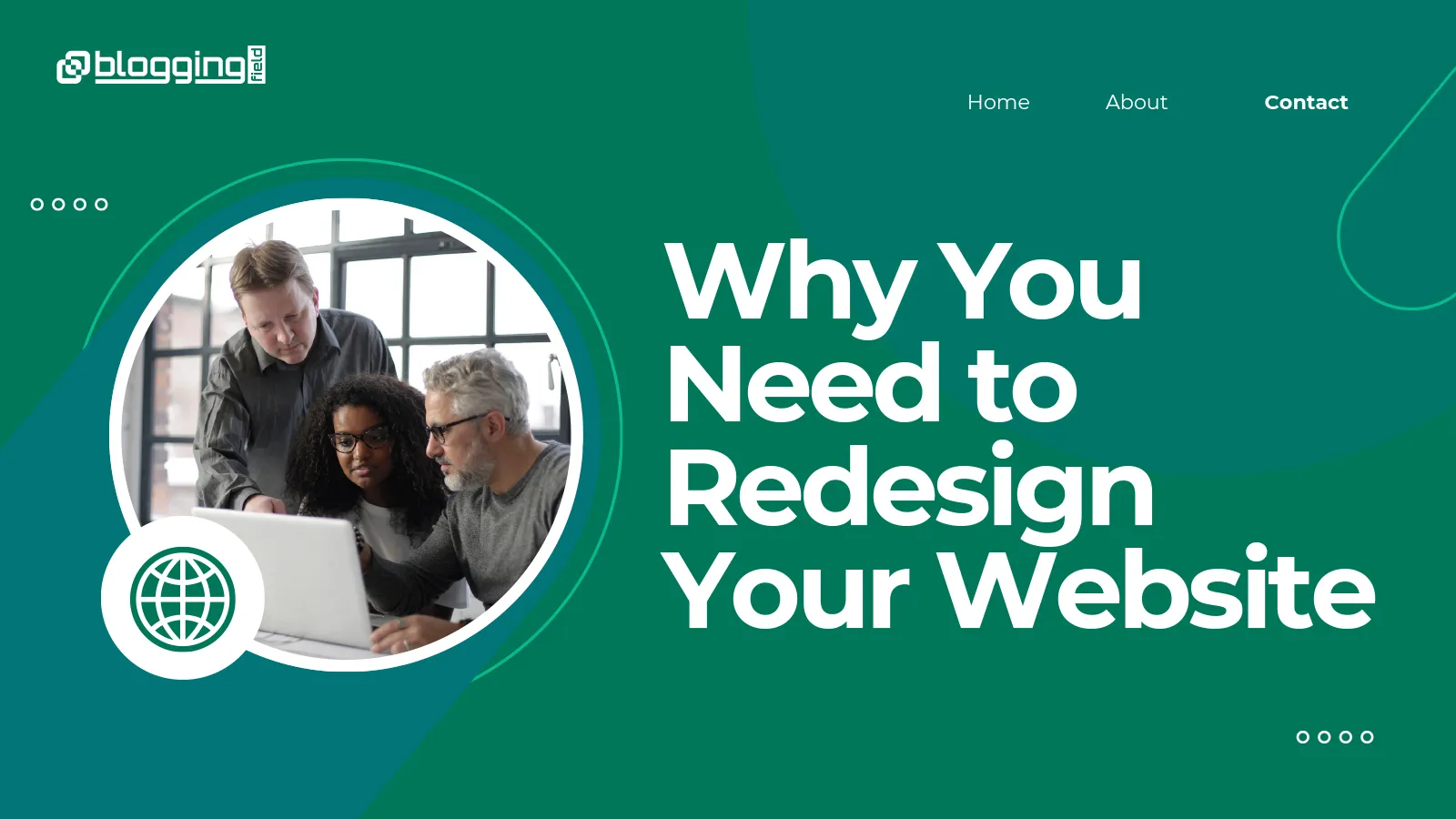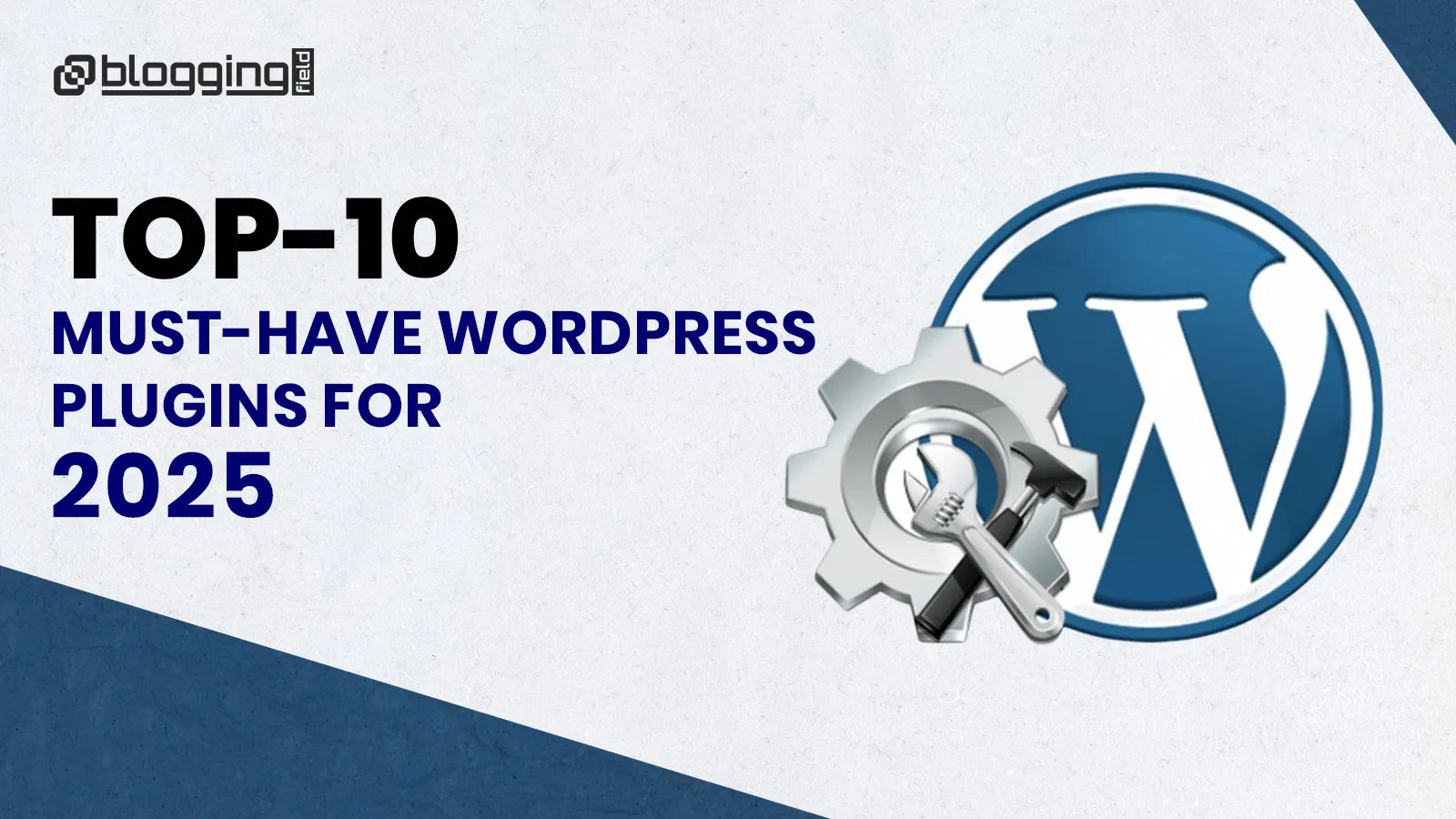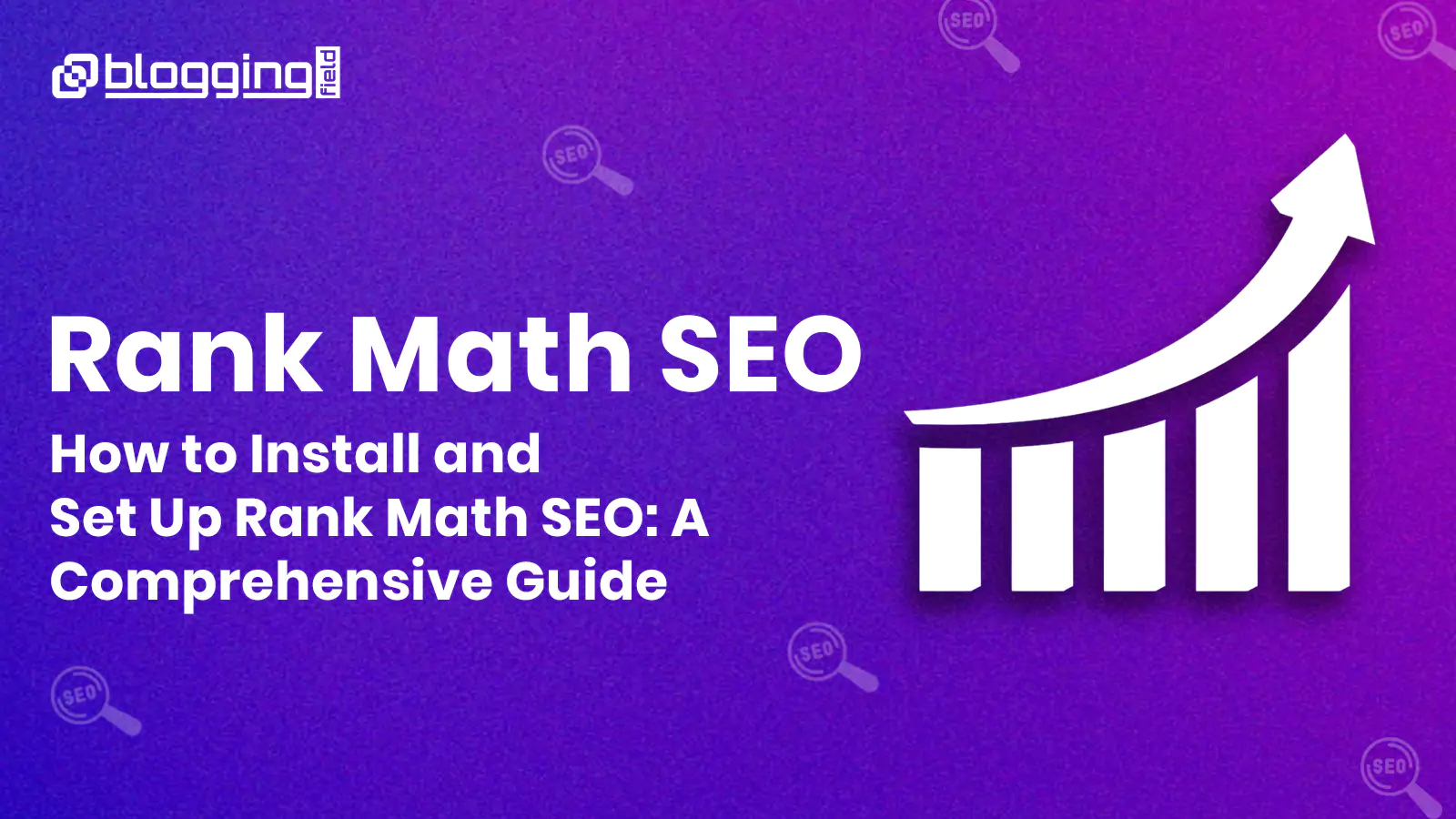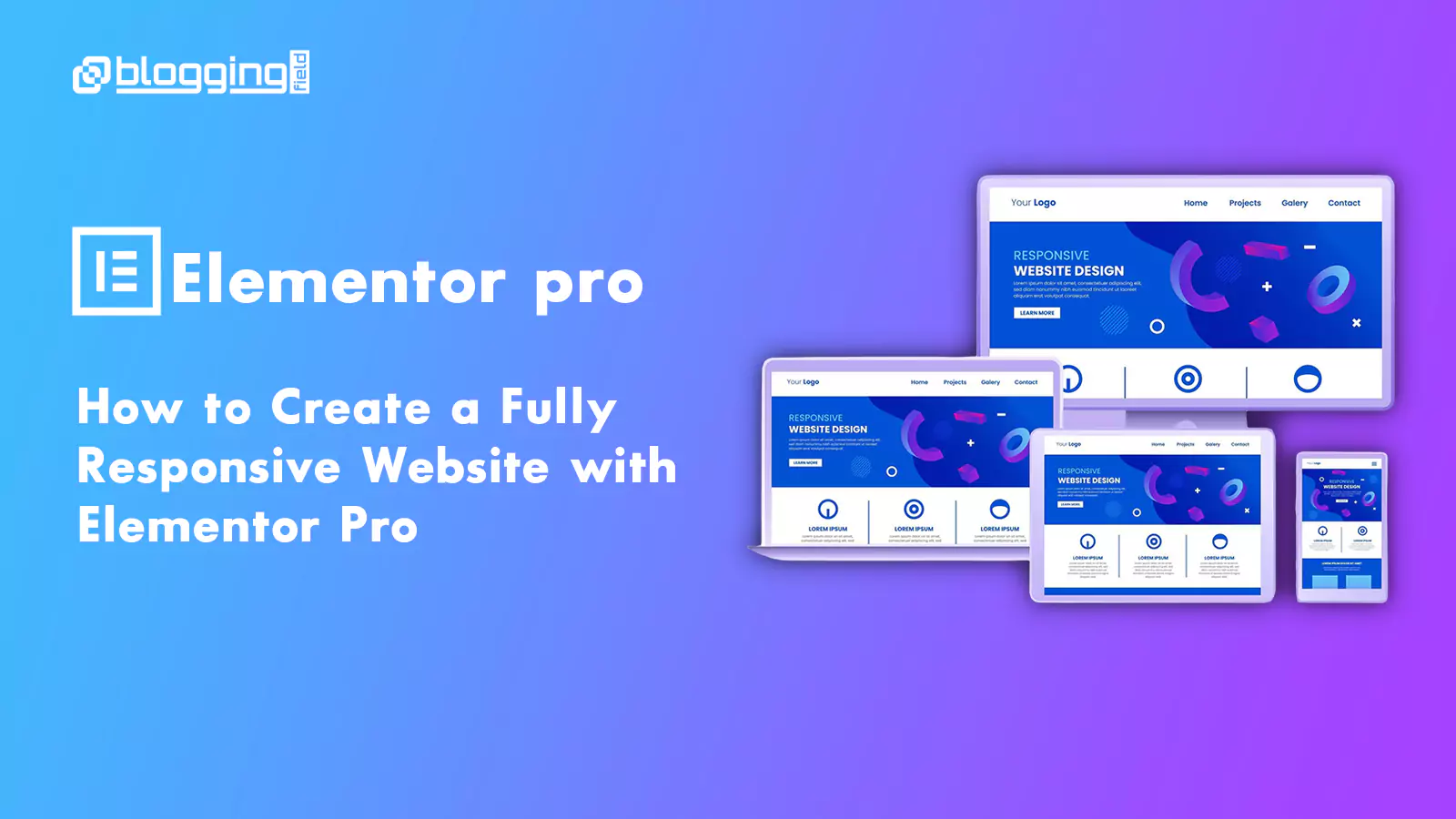Introduction
What Are WordPress Plugins?
Why Plugins Are Essential in WordPress Development
1. Easy Customization Without Coding
2. Enhanced Website Performance
3. Improved Security
4. Better SEO Optimization
5. eCommerce Integration
6. Improved User Experience
Best Practices for Using WordPress Plugins
Install Only What You Need – Too many plugins can slow down your website.
Use Trusted Plugins – Choose plugins with good ratings, regular updates, and reliable developers.
Keep Plugins Updated – Always update plugins to prevent compatibility or security issues.
Regular Backups – Use backup plugins like UpdraftPlus or BackupBuddy to protect your data.
Test Before Going Live – Use a staging environment to test new plugins safely.
Top Must-Have WordPress Plugins for Every Developer
Elementor / Divi – Page builder for stunning designs
Yoast SEO / Rank Math – For SEO optimization
WP Rocket / LiteSpeed Cache – Speed optimization
Wordfence Security – For website protection
WooCommerce – For online store creation
UpdraftPlus – For automated backups
WPForms – For easy contact form creation
Smush – For image compression and speed improvement
Benefits of WordPress Plugin Development
Custom plugin development ensures that your website is:
✅ Lightweight
✅ Secure
✅ Tailored to your client’s business goals
✅ Scalable for future growth